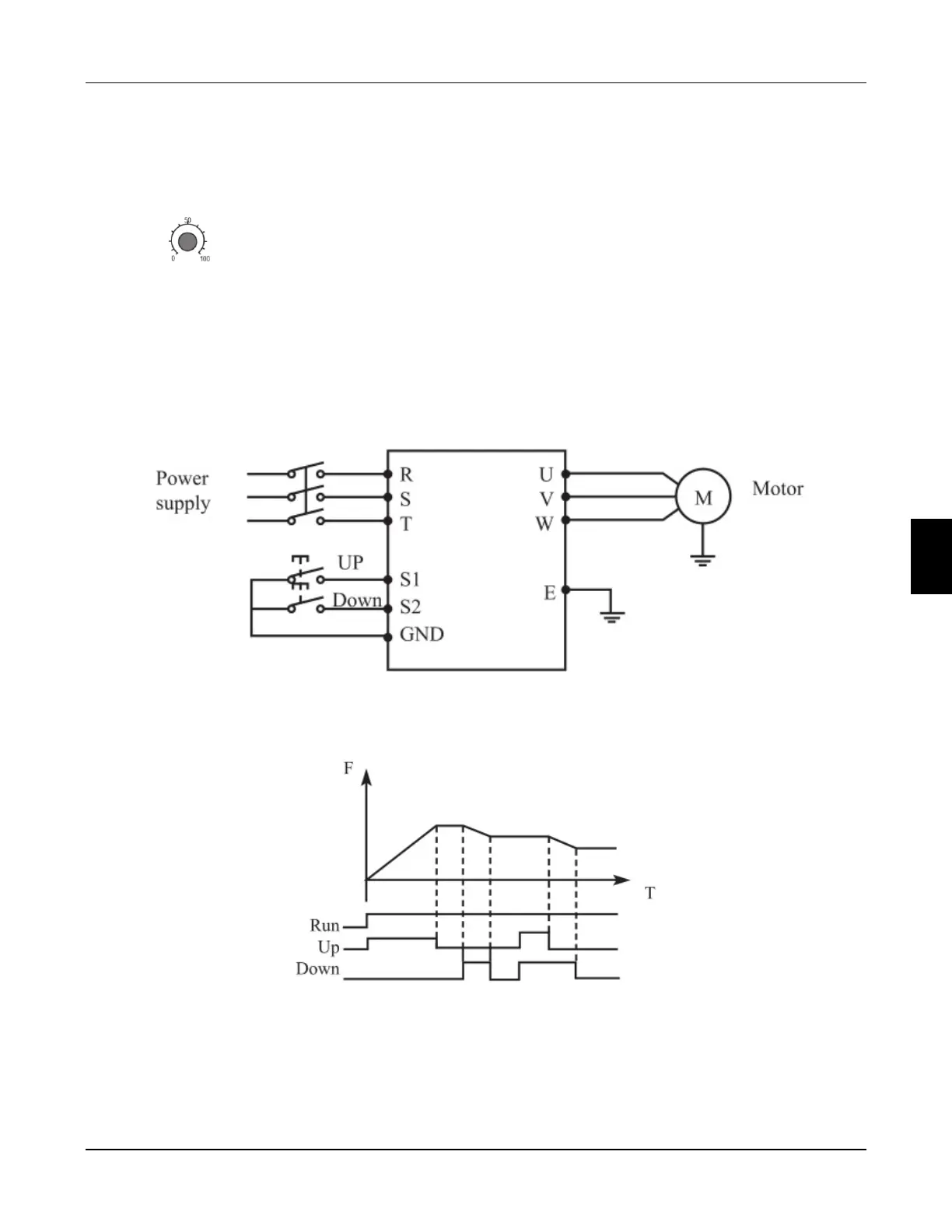43
3: Setting dial mode (Operation panel)
You can control the running of FC100 series inverter by the POT knob on Keypad.
Pay attention to the POT knob in Keypad which enables you to switch between
monitoring images.
Turn the change the output frequency
4 UP/DOWN setting mode
The output frequency of inverter is controlled by external UP/DOWN terminal,extenal
terminal can be selected from P315 to P318
been selected one of external terminals as UP/DOWN. When UP is valid, the frequency
will go up. When DOWN is valid, the frequency will go down. When UP and DOWN are
both valid, the frequency will remain the same.
Parameter: P317=15, S1 terminal will be set in UP mode
P318=16, S2 terminal will be set in DOWN mode.
Explanation: when UP is valid (UP is closed), frequency will go up. When DOWN is valid
(DOWN is closed), frequency will go down.
6
Chapter 6 Description of parameter setting
FC100 Series User Manaul