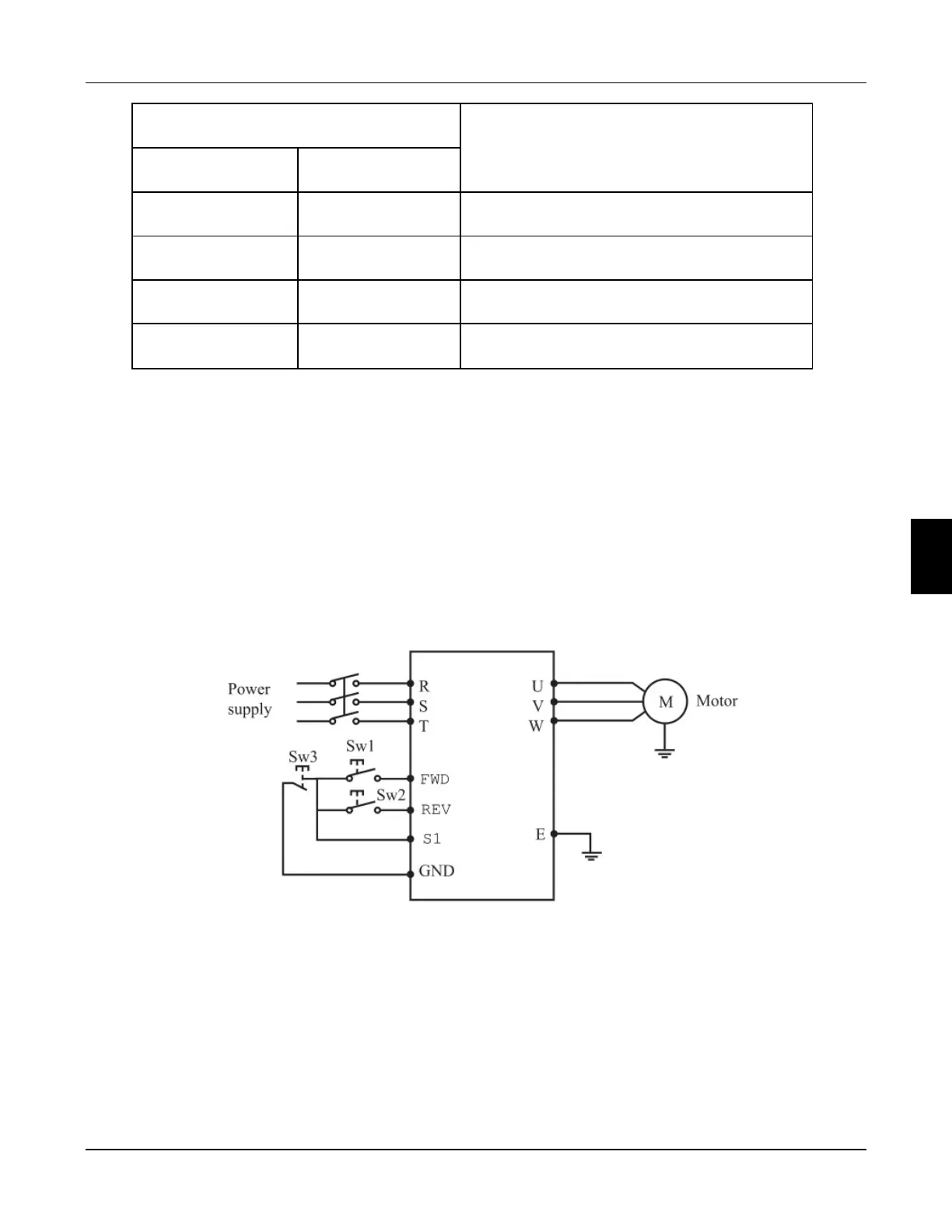45
Input Status
Status of inverter
K1
K2
ON
OFF
Forward
OFF
OFF
Stop
OFF
ON
Reverse
ON
ON
Keep the original running condition
② Three-wire type
A three-wire type connection is shown below.
The start self-holding selection becomes valid when the STOP signal is turned
on. In this case, the forward/reverse rotation signal functions only as a start
signal.
If the start signal “FWD/REV” on and then off, the start signal
is held and makes a start. When changing the direction of rotation,
turn “FWD/REV “on once and then off.
The stop the inverter, turning off the STOP signal once decelerates it to a stop.
Use “FWD”,”REV””S1"as input terminal for external signal
Parameter: P315=6 S1 is in Forwarder
P316=7 S2 is in Reverse
P317=8 S3 is in stop mode
P102=1 external terminal input
6
Chapter 6 Description of parameter setting
FC100 Series User Manaul