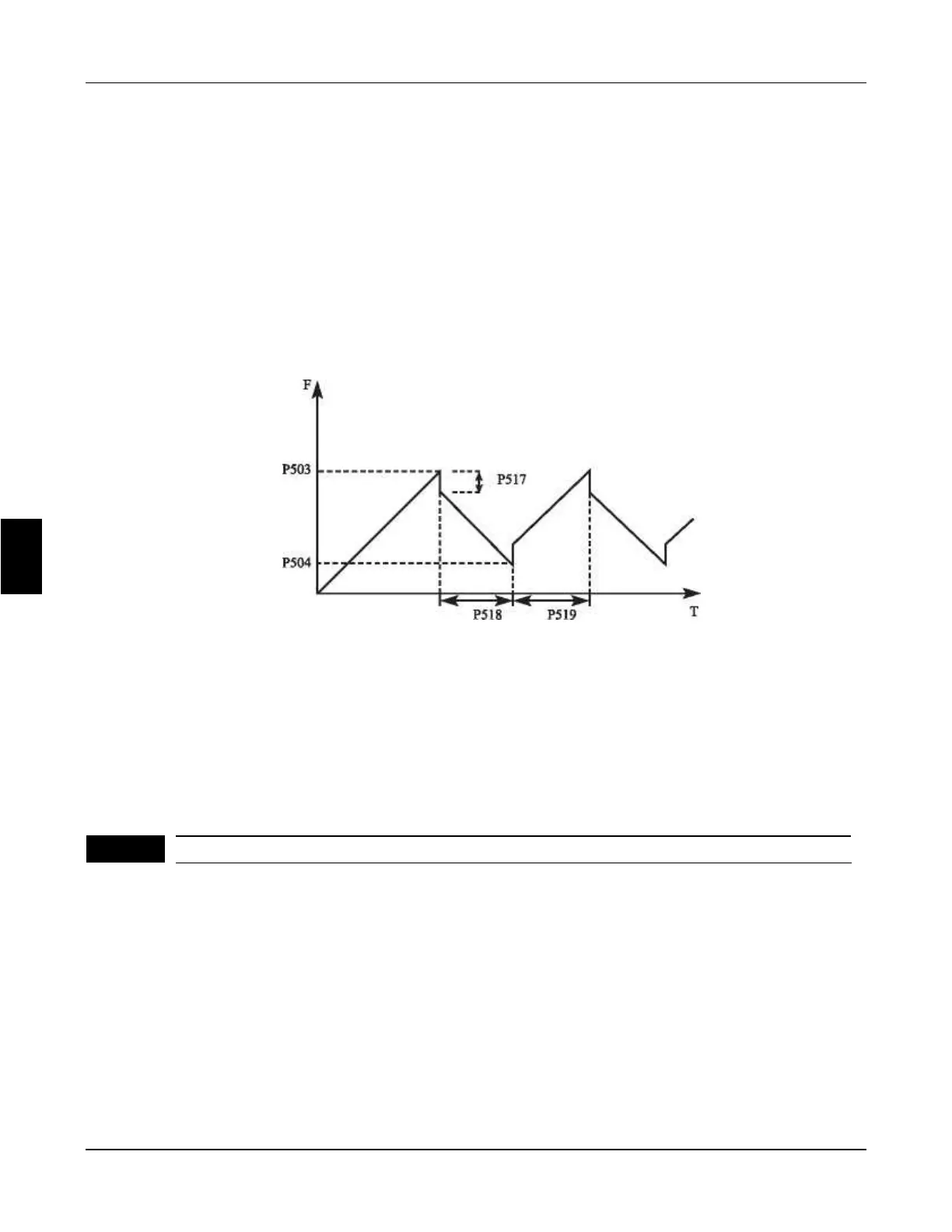84
Action instruction:
1, Press K1 to startup the inverter and the potentiometer will set output
frequency.
2, Press K3, PLC to startup, and from the segment 1 PLC program running
one circle and then ceasing
3, If the program is running,press K3, or if there is a fault, and the inverter
is ceasing, when the fault is solved, press K1 and the inverter will running
forward as the program.
4,If P500 is 1 and the program is not memory, so the running will start from
the very beginning.
Group P6: PLC Control(Special Operation)
Default value 0
PID starting mode
P600
Setting Range:0~1 Unit:1
The inverter can be used to exercise process control, e.g. flow rate, air volume
or pressue.
The terminal AV/AI input signal or parameter setting is used as a
set point and the terminal AV/AI input signal also can used as a feedback value
to constitute a feedback system for PID control.
Explanation:0: PID disable PID can not use.
1: PID start(PID is working despite the external signal input, and
keeps being valid without external input.)
2: PID starts up on condition; (PID will start when certain external
input is ON.)
6
Chapter 6 Description of parameter setting
FC100 Series User Manaul