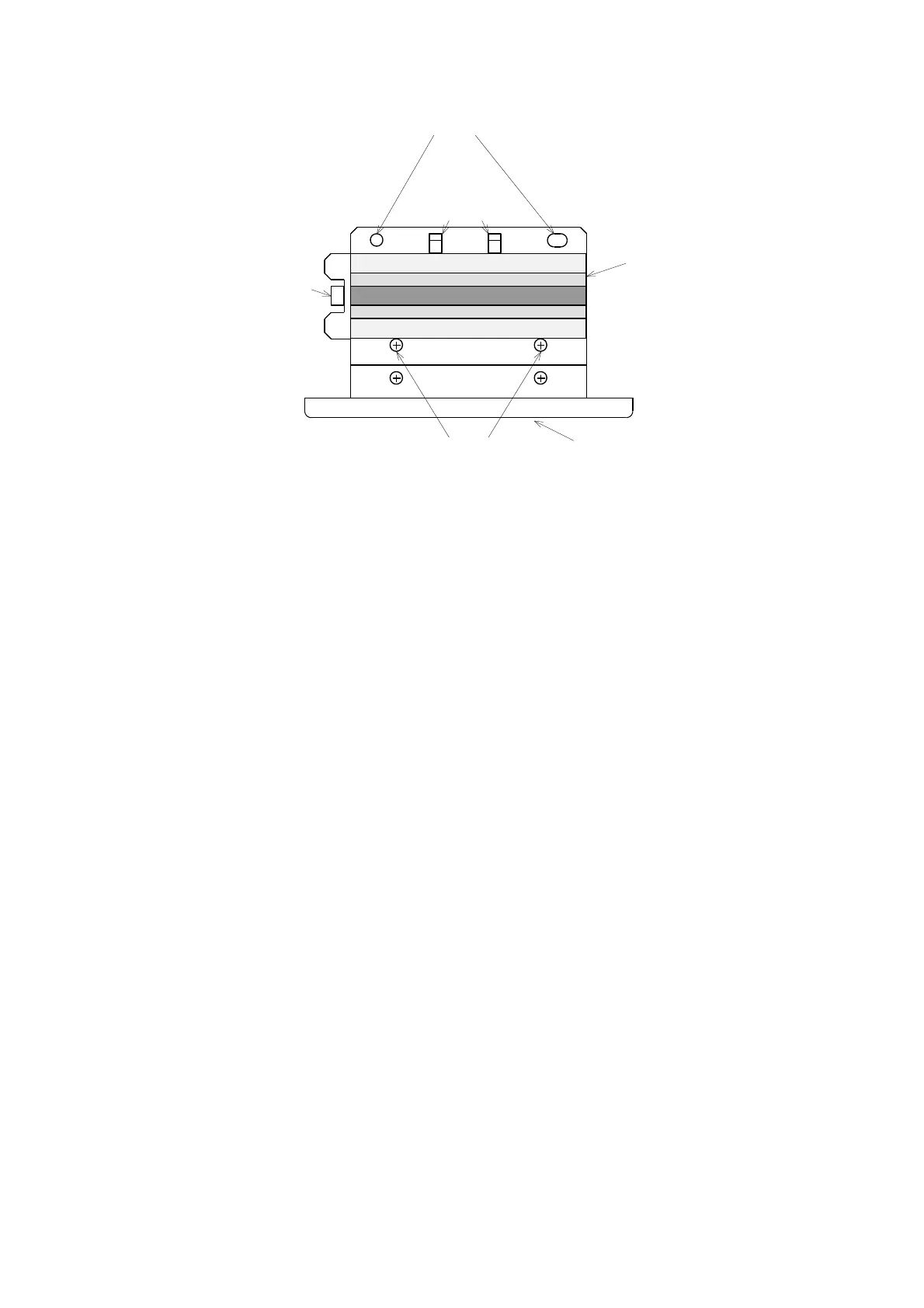Figure 3.1 Sample cell unit (Top view)
3.2.2 Cleaning the sample cell unit
(1) For water-soluble sample
Carefully wipe off spilt sample with gauze or the like. Wipe off the sample completely
with gauze wetted with water. Finally, wipe off moisture with gauze wetted with ethyl
alcohol and then allow the sample chamber to dry up.
(2) For non-water-soluble sample
Carefully wipe off spilt sample with gauze or the like. Wipe off the sample completely
with gauze wetted with ethyl alcohol and then allow the sample chamber to dry up.
3.2.3 Remounting the sample cell unit
(1) Install the sample cell unit
1) Fit the positioning pins in the sample chamber into the positioning holes in the
sample cell unit.
2) Tighten the two setscrews to fix the sample cell to the main unit.
Make sure the beam is incident on the center of the aperture of the aperture
mechanism according to the following procedure.
1) Turn ON the $Power$ switch.
2) Remove the filter for a while.
3) Place a piece of white paper in front the cell holder and visually check if the beam
is incident on the center of the aperture.
4) Install the cell holder temperature sensor.
5) Mount the filter in the original position.