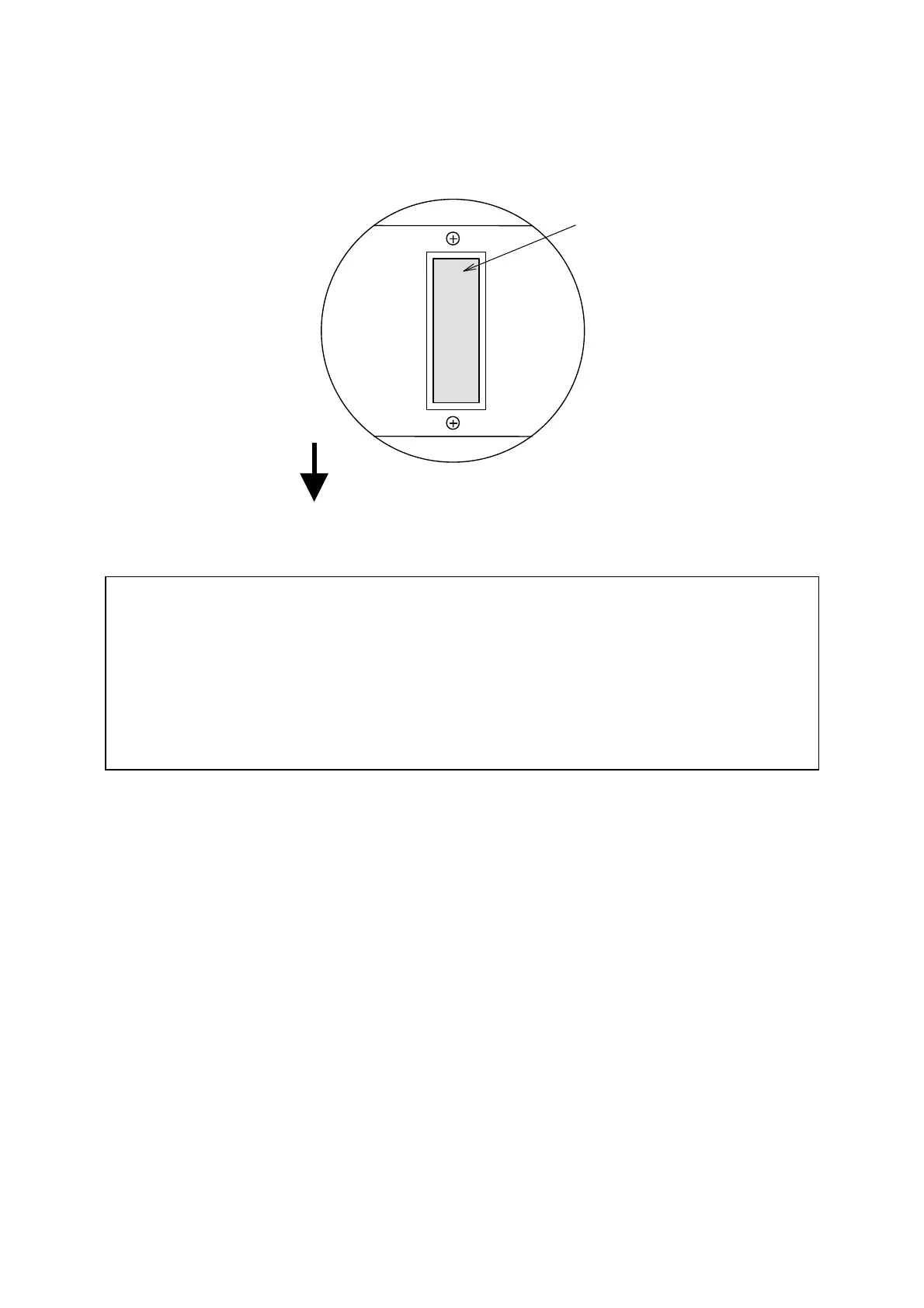Figure 2.5 Top view of filter unit
Note: Lightly pressing the left and right ends of the disk pops up the lid of the filter
unit.
The filter must be inserted in a specified direction. Insert it by noting the
wavelength indication at the top of the filter, as illustrated. If it is inserted an
incorrect orientation,
!
ERROR
!
will appear.
To keep out dust and foreign matter and to prevent light leakage, keep the lid
closed except when replacing.