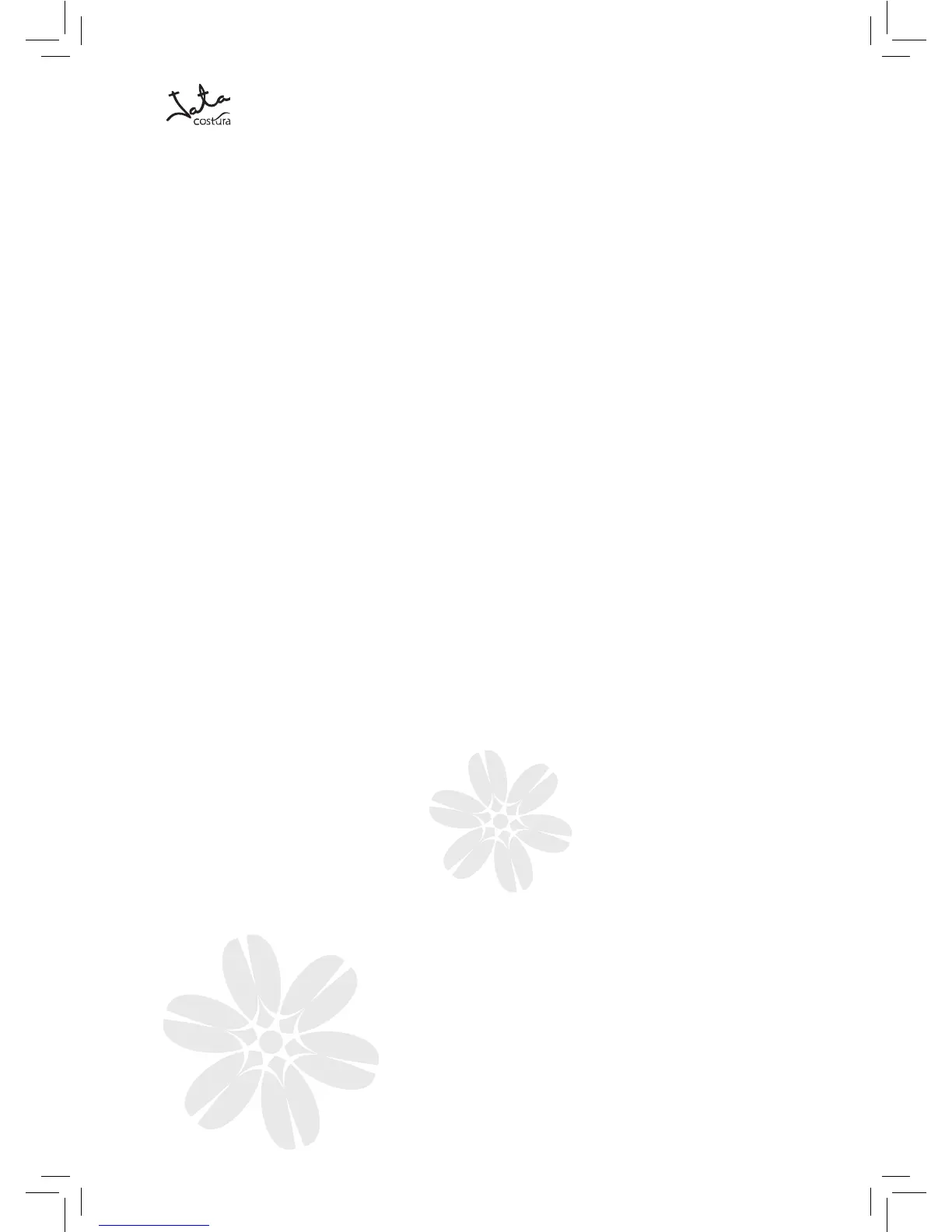HOW TO CHOOSE YOUR PATTERN SELEÇÃO DO DESENHO DO PONTO
1.Stitchwidthdial
2.Stitchlengthdial
3.Stitchdisplay
4.Patternselectordial
5.Reversesewinglever
For straight stitch select pattern “A” with
pattern selector dial (4). Adjust the stitch
length dial (2). You may choose any needle
position,byturningthestitchwidthdial(1).
For zig-zag stitch, select pattern “B” with
pattern selector dial (4). Adjust the stitch
length(2)andstitchwidth(1)accordingtothe
fabricbeingused.
Toobtainanyoftheotherpatternsshownin
the upper row on the stitch selection panel,
select the letter above the stitch with the
patternselectordial.Adjust thestitchlength
andwidthwiththecontroldialsaccordingto
theresultdesired.
To obtain any of the patternson the second
row, turn the stitch dial to “S1”, select the
patterndesiredwith
pattern selector dial, and adjust the stitch
widthwiththestitchwidthdial.
Toobtainanyofthepatternsonthethirdrow,
turn the stitch length dial to“S2”, select the
patterndesiredwithpatternselectordial,and
adjust the stitchwidth with the stitch width
dial.
1.Discoseletordelarguradoponto
2.Discoseletordecomprimentodoponto
3.Janeladevisualizaçãododesenhodoponto
4.Discoseletordodesenhodoponto
5.Alavancadopontoderetrocesso
Paraobterpespontosselecioneodesenho“A”
comodiscoseletordedesenhodoponto(4).
Ajusteodiscoseletordecomprimentodoponto
(2).Paraselecionaraposiçãodaagulha,rodeo
discoseletordelarguradoponto(1).
Paraobter pontos em ziguezagueselecione
odesenho“B”comodiscoseletordedesenho
do ponto (4). Ajuste o comprimento (2) e a
larguradoponto
deacordocomotipodetecidocomoqualvai
trabalhar.
Para selecionar qualquer dos desenhos
mostrados na linha superior do painel de
seleção de pontos, rode o disco seletor de
desenhoaté o colocarna letra que identica
cada tipo de ponto. Ajuste o comprimento e
a largura do ponto com os discos seletores
correspondentes, de acordo com o resultado
quedesejarobter.
Para selecionar qualquer dos desenhos
mostrados na segunda linha do painel de
seleção de pontos, rode o disco seletor de
desenho até o colocar na posição “S1”; em
seguida,selecioneodesenhodesejadocomo
discoseletore,nalmente,ajustealargurado
pontocomodiscoseletordelarguradoponto.