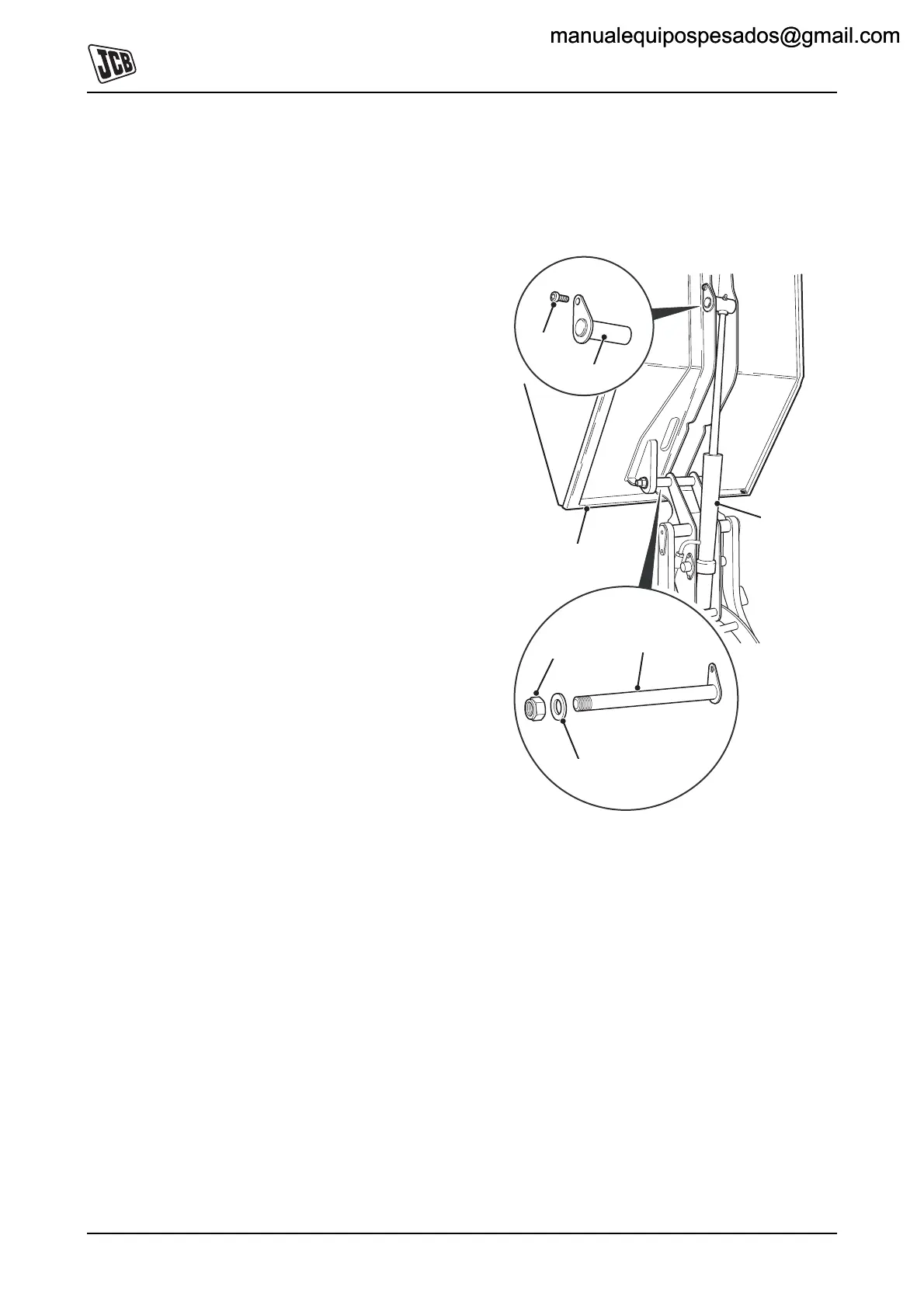Section B - Body and Framework
Skip
Removal and Replacement
B-3 B-3
9803/9570-4
Skip
Removal and Replacement
Removal
1 Position the machine on firm level ground and fully
raise the skip.
2 Place a sling securely around the skip A and attach to
a suitable hoist.
3 Support the tilt ram B. Remove capscrew C and drive
out ram rod end pivot pin D.
4 Operate the skip tilt hydraulic service to retract the
ram and lower the ram onto the frame.
5 Unscrew nut E and remove with washer F. Drive out
the pivot pin G.
6 Lift the skip away from the machine.
Replacement
1 Lift the skip and position on the machine so that the
pivot holes are aligned.
2 Drive in pivot pin G taking care to locate the locking
tab.
3 Assemble washer F and tighten nut E.
4 Start the engine and, whilst lifting the tilt ram upwards,
operate the tilt control lever to extend the ram until the
rod end pivot hole aligns with the hole in the skip.
5 Drive in pivot pin D and secure with capscrew C.
6 Remove the sling.
7 Grease the skip and ram pivots and then check for
correct operation of the skip tilt function.
Fig 2.
C
D
B
A
E
F
G
manualequipospesados@gmail.commanualequipospesados@gmail.com
