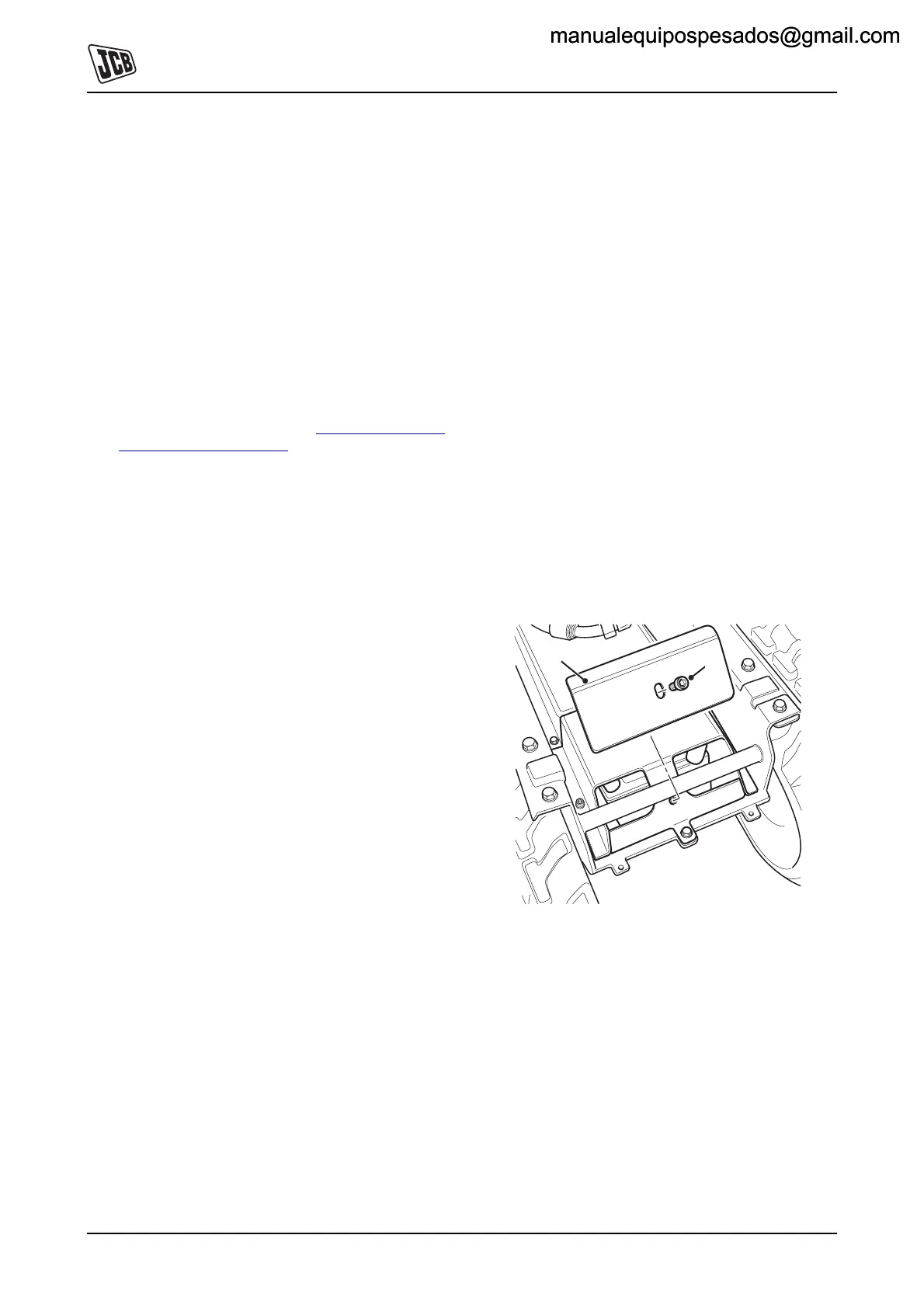Section C - Electrics
C-5 C-5
9803/9570-4
Battery
Battery Checks
Checking the Battery Terminals - up to
machine no. 1360211
1 Park the vehicle on firm level ground. Stop the engine
and remove the ignition key.
2 Remove the engine cover (if fitted) K Engine
Cover ( T B-1) and move the engine back on its
mounting to gain access K Engine Mounting ( T K-3).
3 Remove the battery assembly K
Battery Removal
and Replacement ( T C-7).
4 Thoroughly clean both terminals and clamps.
5 Protect the terminals and clamps after refitting with
petroleum jelly to prevent corrosion.
6 Refit the battery to the machine.
7 Move the engine back to its correct position K Engine
Mounting ( T K-3) and refit the engine cover K Engine
Cover ( T B-1).
Checking the Battery Terminals - from
machine no. 1360212
1 Park the vehicle on firm level ground. Raise the skip
and fit the safety strut to the lift ram K Safety
Strut ( T 3-10). Stop the engine and remove the
ignition key.
2 Unscrew bolt A and remove the battery inspection
cover B to gain access to the battery terminals.
3 Thoroughly clean both terminals and clamps and
check that they are tight.
4 Protect the terminals and clamps with petroleum jelly
to prevent corrosion.
5 Refit the battery inspection cover B.
6 Remove the ram safety strut and lower the skip.
Fig 1.
A
B
manualequipospesados@gmail.commanualequipospesados@gmail.com
