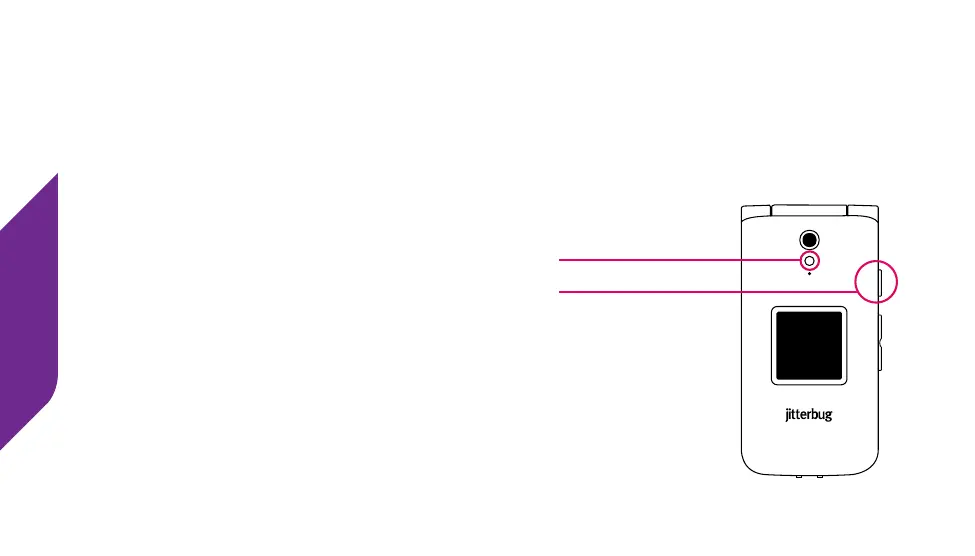Additional Information
96
Flashlight
Your Jitterbug has a built-in Flashlight to help you see in low-light situations.
To activate the Flashlight:
1. Open your Jitterbug and aim the
Flashlight away from your face and
towards the area you would like to
illuminate.
2. Press and hold the Flashlight Button
on the side of the phone to turn on the
Flashlight.
3. Release the Flashlight Button to turn
off the Flashlight.
Flashlight
Flashlight Button