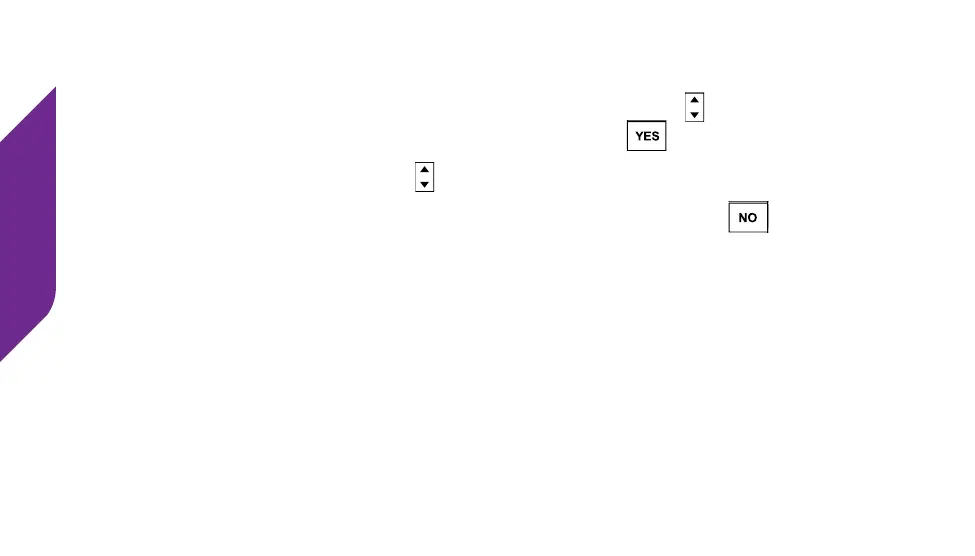Camera
64
Viewing a Photo
1. From the Main Screen, use the Up/Down Buttons ( ) until My Photos
appears highlighted and press the YES Button ( ).
2. Use the Up/Down Buttons ( ) to scroll through your photos.
3. When nished viewing your photos, press the NO Button ( ) to return to
the Main Screen or close your Jitterbug.