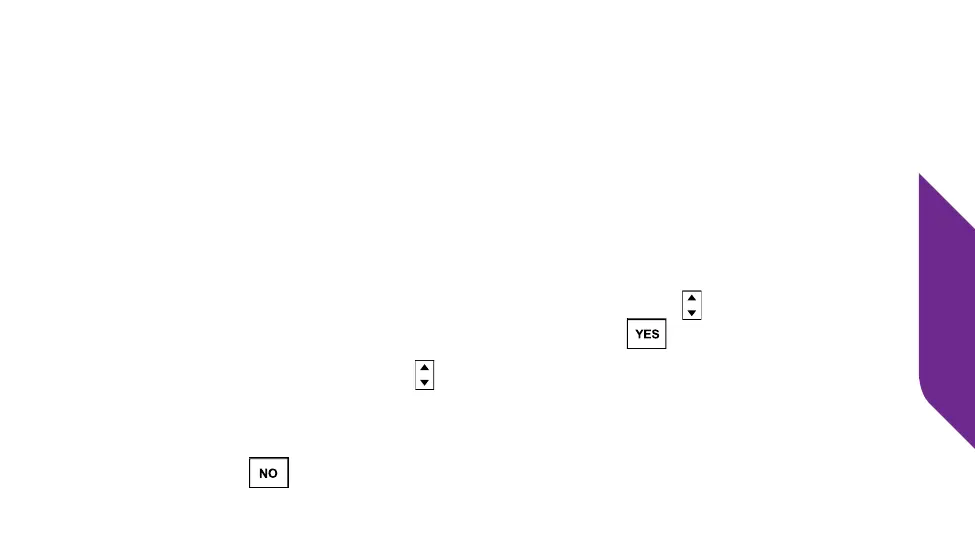Additional Information
97
Reading Magnier
Your Jitterbug has a built-in Reading Magnier to help you see small text and
objects. With your phone opened, you can magnify anything within view of the
Camera. You can also turn on the Flashlight while using the Reading Magner
by pressing the Flashlight Button.
To activate the Reading Magnier:
1. From the Main Menu, use the Up/Down Buttons ( ) until “Magnier”
appears highlighted and press the YES Button ( ).
2. Use the Up/Down Buttons ( ) to adjust the zoom level.
When done using the Reading Magnier, you can close your Jitterbug or press
the NO Button ( ) until you see the Main Screen.