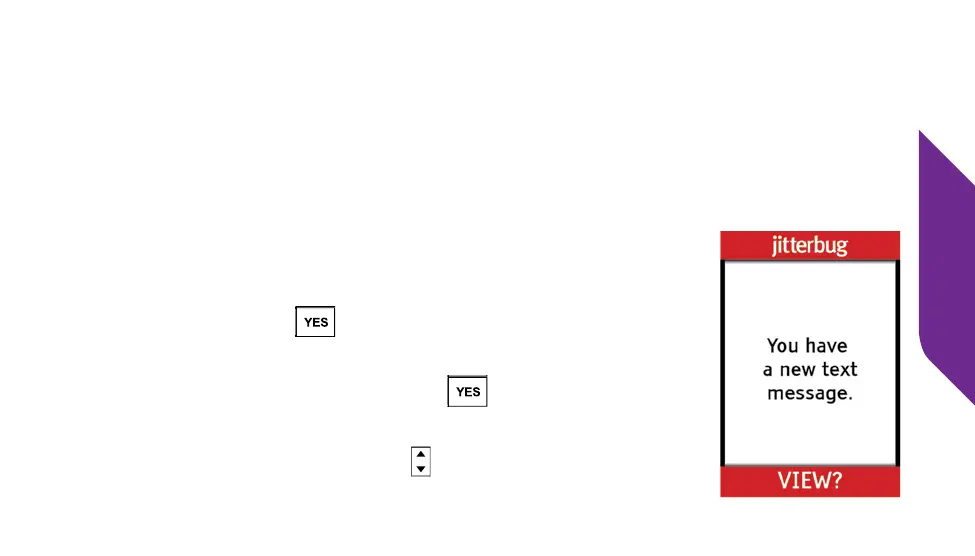Text Messages
75
Reading Text Messages
Reading Text Messages After Receiving a Notication
After receiving a notication that you have a new Text Message, follow these
steps to read the message:
1. Open your Jitterbug. You will see the words “You have
a new text message” on the Inside Display and the
word “VIEW?” in the Action Line at the bottom. Press
the YES Button ( ) to continue.
2. A preview of your most recent Text Message will
appear. Press the YES Button ( ) to view this Text
Message.
3. Use the Up/Down Buttons ( ) to read the entire Text
Message.