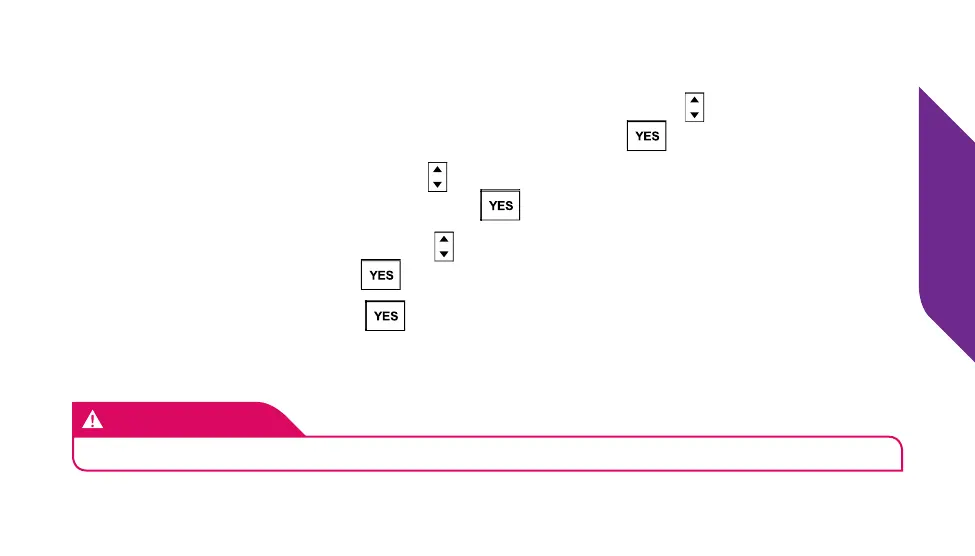Camera
67
Deleting a Photo
1. From the Main Screen, use the Up/Down Buttons ( ) until My Photos
appears highlighted and press the YES Button ( ).
2. Use the Up/Down Buttons ( ) to scroll to the photo you would like to
delete and press the YES Button ( ).
3. Use the Up/Down Buttons ( ) until you see “Delete” highlighted and
press the YES Button ( ).
4. Press the YES Button ( ) again to conrm that you want to delete this
photo permanently.
IMPORTANT!
Once a photo has been deleted, there is no way to recover it.