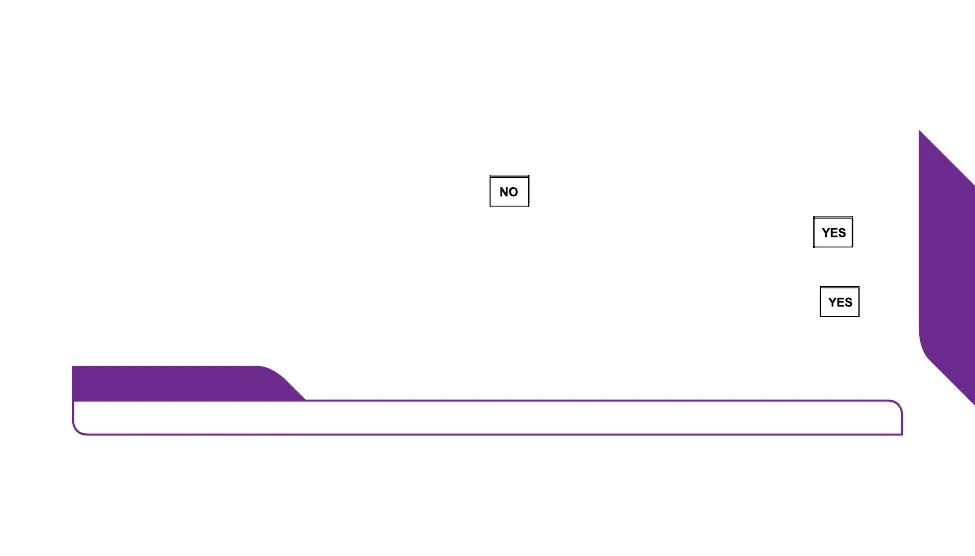Text Messages
79
Deleting Text Messages
Once you have read a Text Message, you have the option to delete it.
1. When reading a Text Message, you will see the word “REPLY?” in the
Action Line. Press the NO Button ( ) to delete.
2. The Action Line will now say “DELETE?” Press YES Button ( ) to
continue deleting this Text Message.
3. A message will appear to conrm delete. Press the YES Button ( ) to
conrm.
i
INFO
Once a Text Message has been deleted, it cannot be recovered.