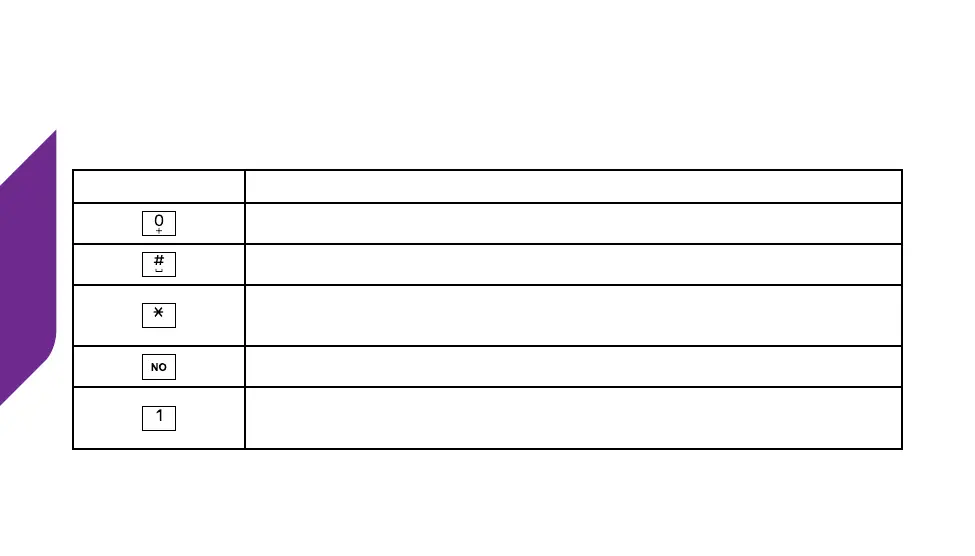Text Messages
82
Entering Text with the Keypad
The table below explains how to create a custom Text Message using the
numeric keys on the Keypad to enter letters and special characters.
Keyboard Function
Enters the number “0” in any Text Message entry mode
Add a space
Press repeatedly to cycle through the 123, ABC, Abc-S,
Abc-W and abc Modes
Move back a space and delete a character
Press repeatedly to enter special characters:
. , - ‘ @ : ! ? / 1