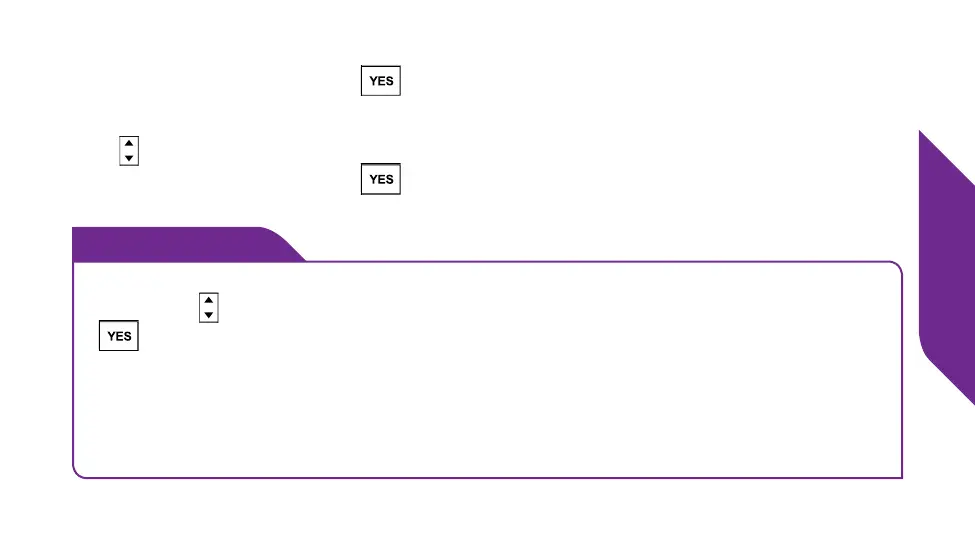Text Messages
81
4. After selecting a pre-dened message or entering a customized message
press the YES Button ( ) to continue.
5. Your Phone Book contacts will now be visible. Use the Up/Down Buttons
( ) until the contact you wish to send a Text Message to is highlighted and
press the YES Button ( ).
i
INFO
If you do not have the contact in your Phone Book, use the Up/Down
Buttons (
) until “Enter Number” is highlighted, press the YES Button
( ), and then enter the phone number using the Keypad.
It is recommended to have a monthly Text Message plan if you use this
feature frequently. Text Messages sent or received over your monthly Text
Message plan allowance are $0.10 per Text Message.