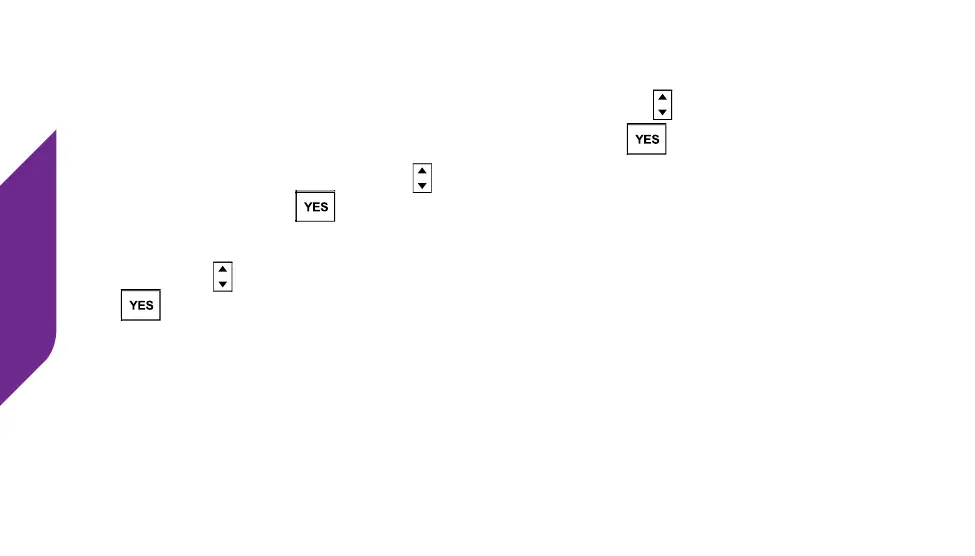Text Messages
80
Sending Text Messages
1. From the Main Screen, use the Up/Down Buttons ( ) until Text Messages
appears highlighted and press the YES Button ( ).
2. Use the Up/Down Buttons ( ) until you see “Send” highlighted and press
the YES Button ( ).
3. You have two options when sending a Text Message. Use the Up/Down
Buttons ( ) to scroll to the desired send option and press the YES Button
( ).
• Library – Send using a pre-dened Text Message.
• Customize – Send using a custom Text Message that you enter. See
“Entering Text with the Keypad” on page 82 for more information on how
to enter text using the numeric keypad)