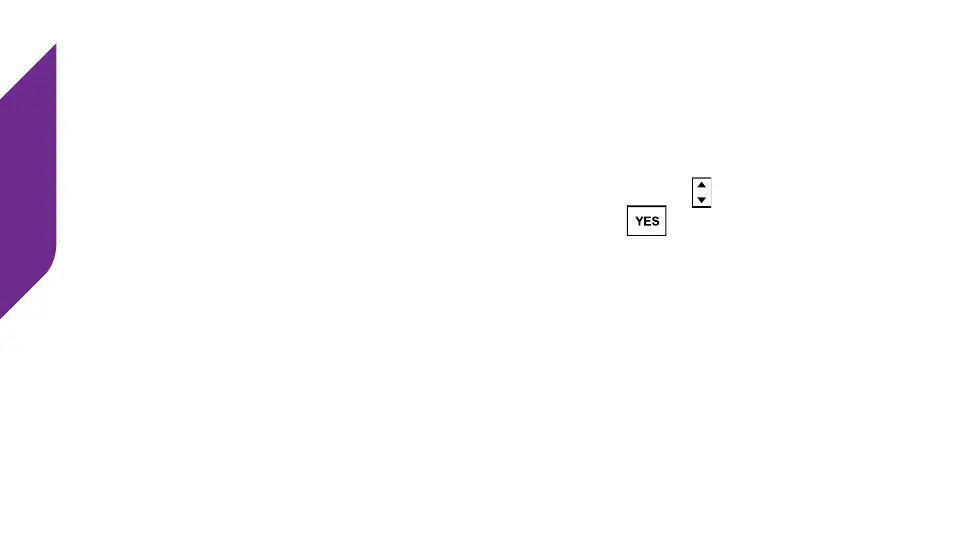Phone Calls
46
Voice Dial
This free service enables you to make a phone call to any of your Phone Book
entries, that are set up with a name, by using verbal commands.
1. From the Main Screen, use the Up/Down Buttons ( ) until Voice Dial
appears highlighted and press the YES Button (
).
2. In the Earpiece Speaker you will hear an audible prompt to “Say the name”
and then a short beep. After the beep, say the name exactly as it appears
in your Phone Book.
3. If your Jitterbug recognizes the name it will ask for conrmation by asking,
“Did you say ________?” Conrm by saying “Yes” after the beep.
4. Voice Dial will dial the number of the person whose name you said.