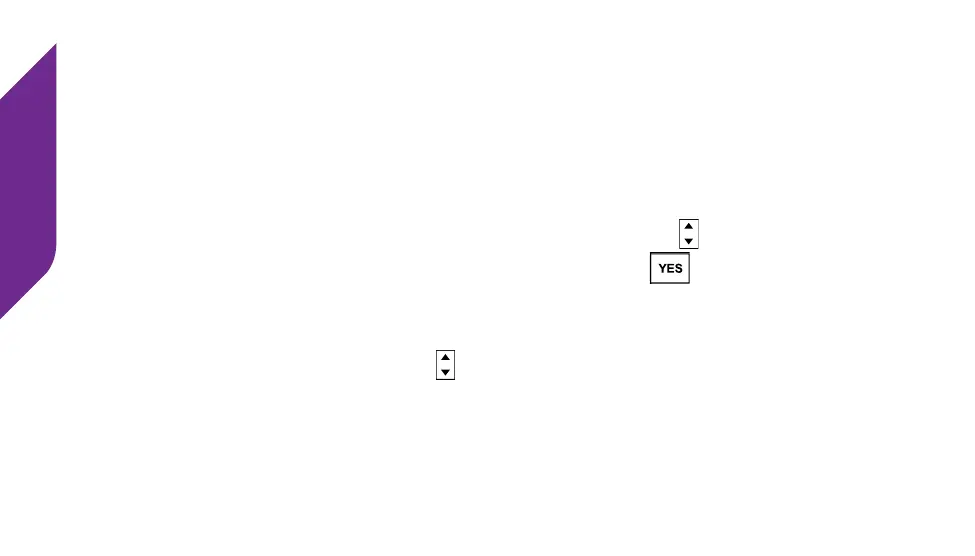Phone Calls
44
Call History
Your Jitterbug keeps a list of your 10 most recent outgoing, incoming and
missed calls.
Reviewing Your Call History
1. From the Main Screen, use the Up/Down Buttons ( ) until Call History
appears highlighted and press the YES Button ( ) to view your Call
History. The rst number you will see in your Call History will be your most
recent phone call.
2. Using the Up/Down Buttons ( ), scroll down to view your Call History in
sequence according to the time of occurrence.
3. As you scroll through your Call History you will see the following type of
call events: