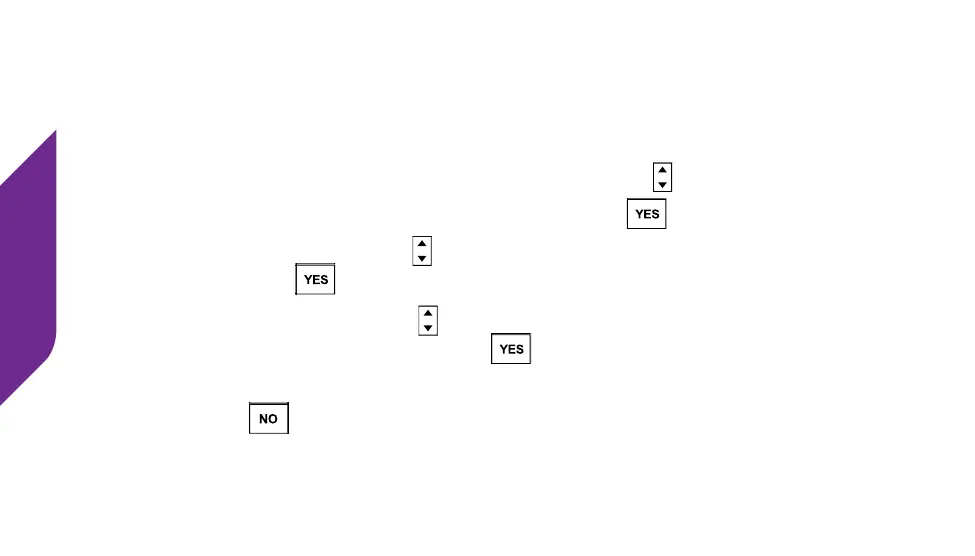Text Messages
76
Reading Text Messages from the Main Screen
You can view any of your saved Text Messages at any time from the Main
Screen. Follow these steps to view your saved Text Messages:
1. From the Main Screen, use the Up/Down Buttons (
) until Text Messages
appears highlighted and press the YES Button ( ).
2. Use the Up/Down Buttons ( ) until you see “Read” highlighted and press
the YES Button ( ).
3. Use the Up/Down Buttons ( ) until you see the Text Message you want
to view and press the YES Button ( ).
When done reading the Text Message, you can close your Jitterbug or press
the NO Button ( ) until you see the Main Screen.