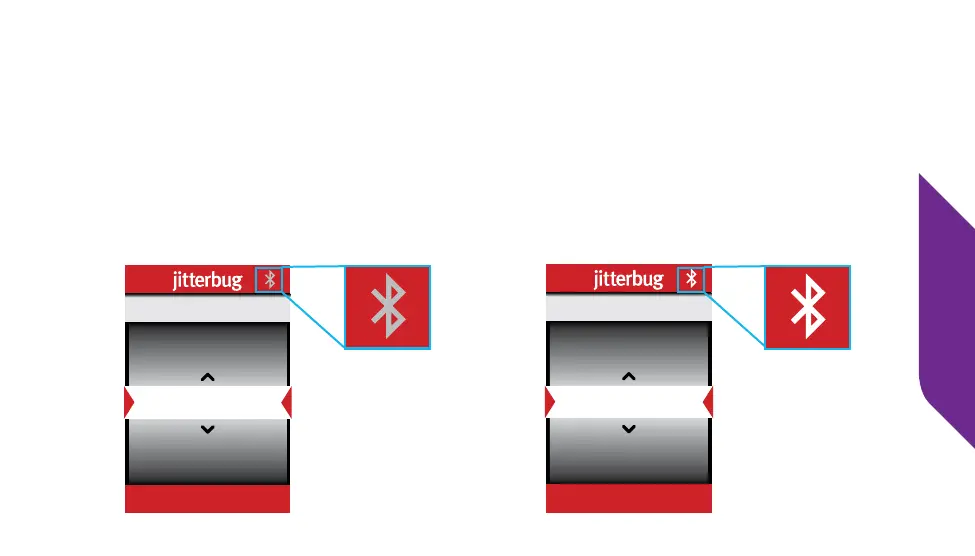Additional Information
103
Bluetooth Status Indicator
You will notice different Bluetooth icons on your Jitterbug Main Screen that
indicate when your Bluetooth is available to use:
• Gray – Bluetooth is on, but not
paired to your Bluetooth headset
• White – Bluetooth is on, paired
with your Bluetooth headset and
available for you to use.
Voice Dial
Phone Book
Voicemail
My # 800-650-5703
SELECT?
Voice Dial
Phone Book
Voicemail
My # 800-650-5703
SELECT?
Voice Dial
Phone Book
Voicemail
My # 800-650-5703
SELECT?
Voice Dial
Phone Book
Voicemail
My # 800-650-5703
SELECT?