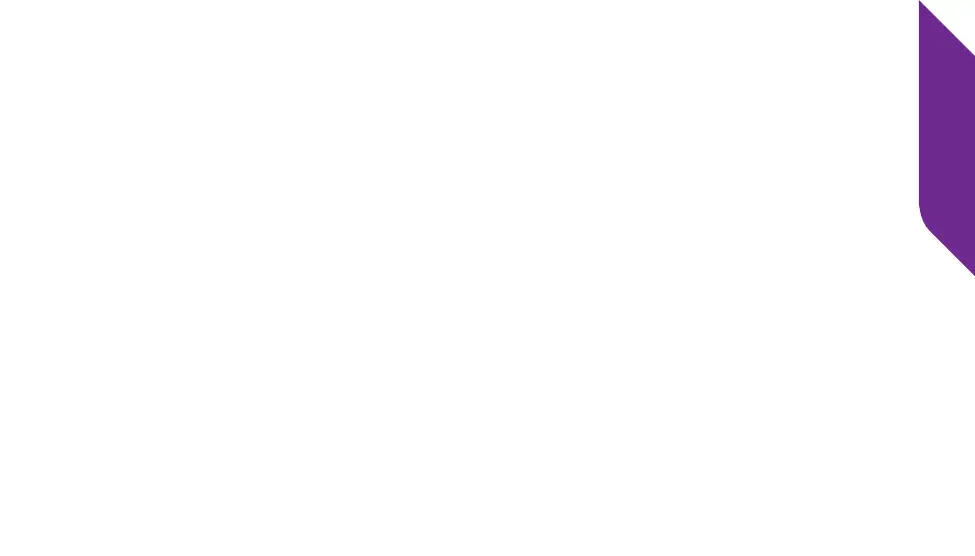Getting Started
5
• Camera – Take clear pictures.
• Flash / Flashlight – Automatically turns on when taking pictures in low light
and can be manually activated using the Flashlight Button.
• Headset Jack – Connect a headset for hands-free calling.
• Indicator Light – Lights up for incoming calls or when the phone is fully
charged.
• Outside Display – View the current time, the current date and notications
about charging status, incoming calls or messages.
• USB Connector – Charge your phone and download photos onto your
computer.
• Dock Connector – Charge your phone using the supplied Charging Dock.