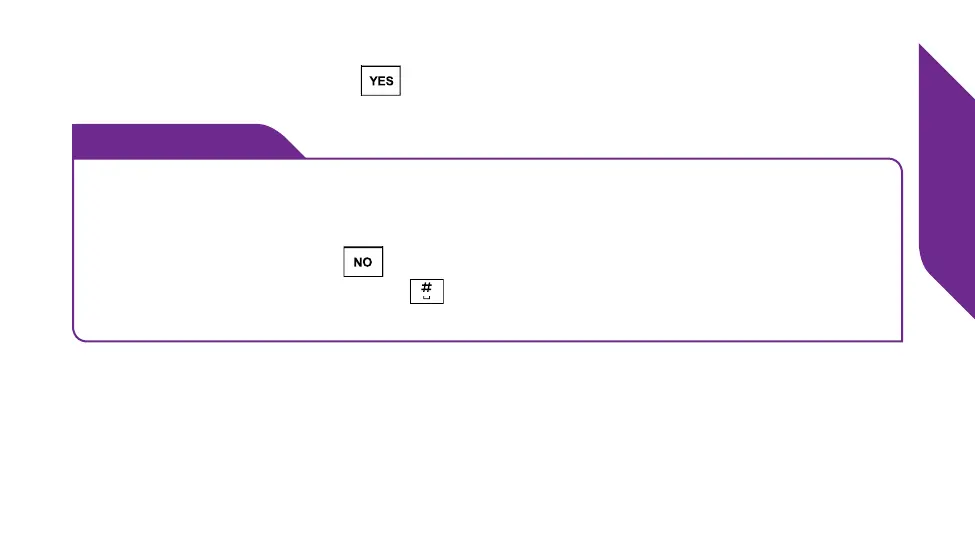Phone Calls
41
5. Using the numeric Keypad, enter the phone number for the new contact and
press the YES Button ( ) when nished entering in the phone number.
i
INFO
When text entry is necessary, press the number key on the Keypad that
has the desired letter printed on it until it appears on the screen. Pausing for
a moment will allow you to enter the next character. If you make a mistake,
press the NO Button (
) to delete the last character. Spaces can be
added by using the # Button ( ). See “Entering Text with the Keypad” on
page 82 for more information.