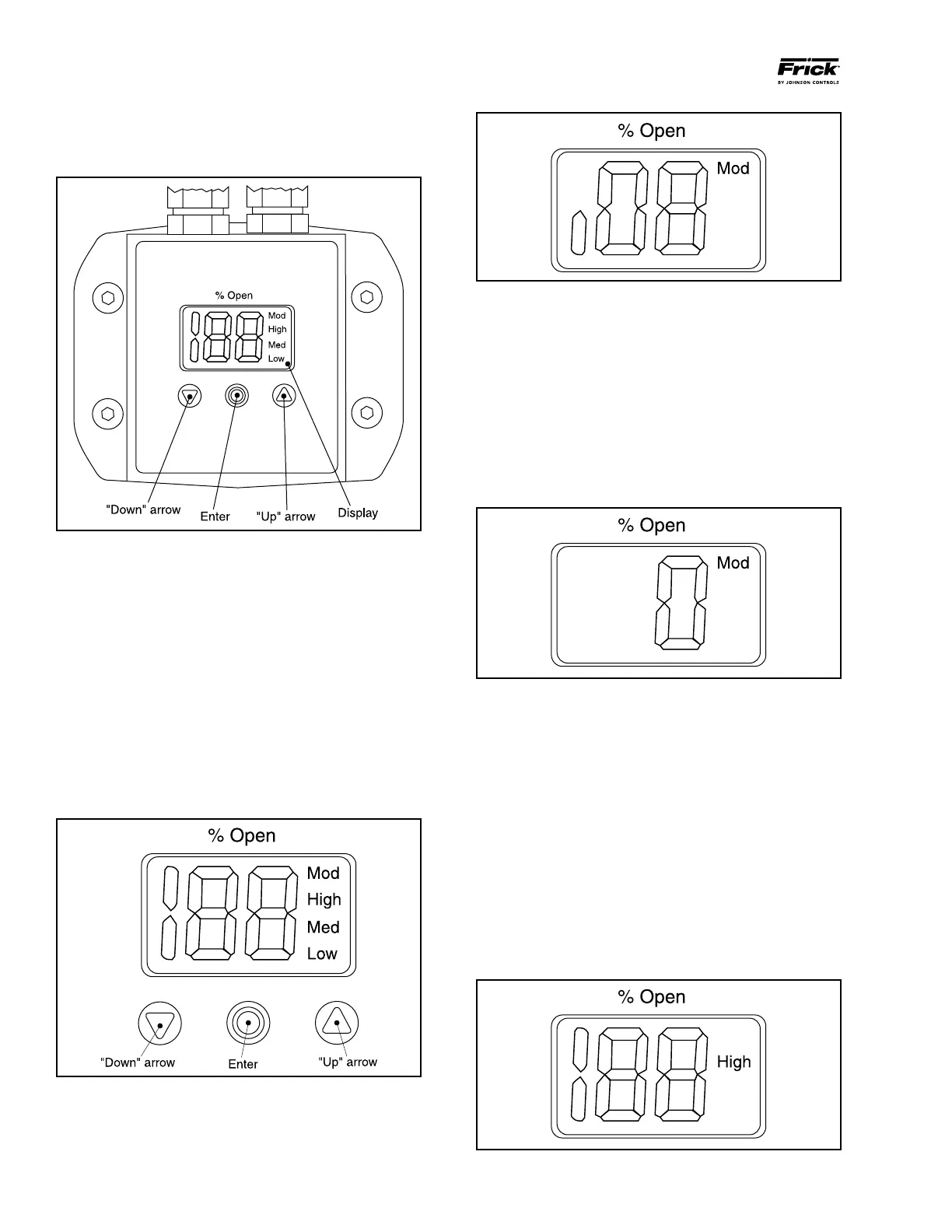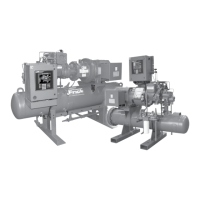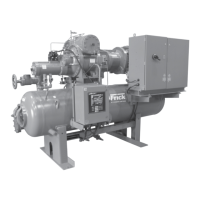RXF ROTARY SCREW COMPRESSOR UNITS
OPERATION
070.410-IOM (JAN 12)
Page 18
3. Tune the output by making small adjustments of 1-5 to the
Proportional Band and .1-.5 of the Integral Gain setpoints.
Adjust only one at a time, allowing each adjustment time
to settle out.
Figure 23
OPERATION OF DANFOSS
LIQUID INJECTION VALVE
The Danfoss ICAD (Industrial Control Actuator with Display)
is equipped with an LED Interface from which it is possible
to monitor and change the setting of parameters to adapt
the ICAD and the corresponding ICM (Motorized Industrial
Control Valve) to the actual refrigeration application.
The setting of parameters is managed by means of the inte-
grated ICAD (Figures 23 and 24) and consists of:
• “Down” arrow push button (Figures 23 and 24)
- Decreases parameter number by 1 at each activation.
• “Up” arrow push button (Figures 23 and 24)
- Increases parameter number by 1 at each activation.
Figure 24
• Enter push button (Figures 23 and 24)
- Gives access to the Parameter list by keeping the push
button activated for 2 seconds. A Parameter list example
is shown below (parameter
i
08, Figure 25).
Figure 25
- Gives access to change a value once the Parameter list
has been accessed.
-
Acknowledge and save change of value of a parameter.
- To exit from the Parameter list and return to the display
of Opening Degree (OD), keep the push button activated
for 2 seconds.
• Display (Figure 26)
- Normally the Opening Degree (OD) 0 - 100% of the
ICM valve is displayed. No activation of push buttons
for 20 seconds means that the display will always show
0 (Figure 25).
Figure 26
• Displays the parameter.
• Displays the actual value of a parameter.
• Displays the function status by means of text (Figure 23).
- Mod represents that ICAD is positioning the ICM valve
according to an analog input signal (Current).
- Low represents that ICAD is operating the ICM valve like
an ON/OFF solenoid valve with low speed according to
a digital input signal.
- Med represents that ICAD is operating the ICM valve like
an ON/OFF solenoid valve with medium speed according
to a digital Input signal.
- High represents that ICAD is operating the ICM valve like
an ON/OFF solenoid valve with high speed according to
a digital input signal (Figure 27).
Figure 27
