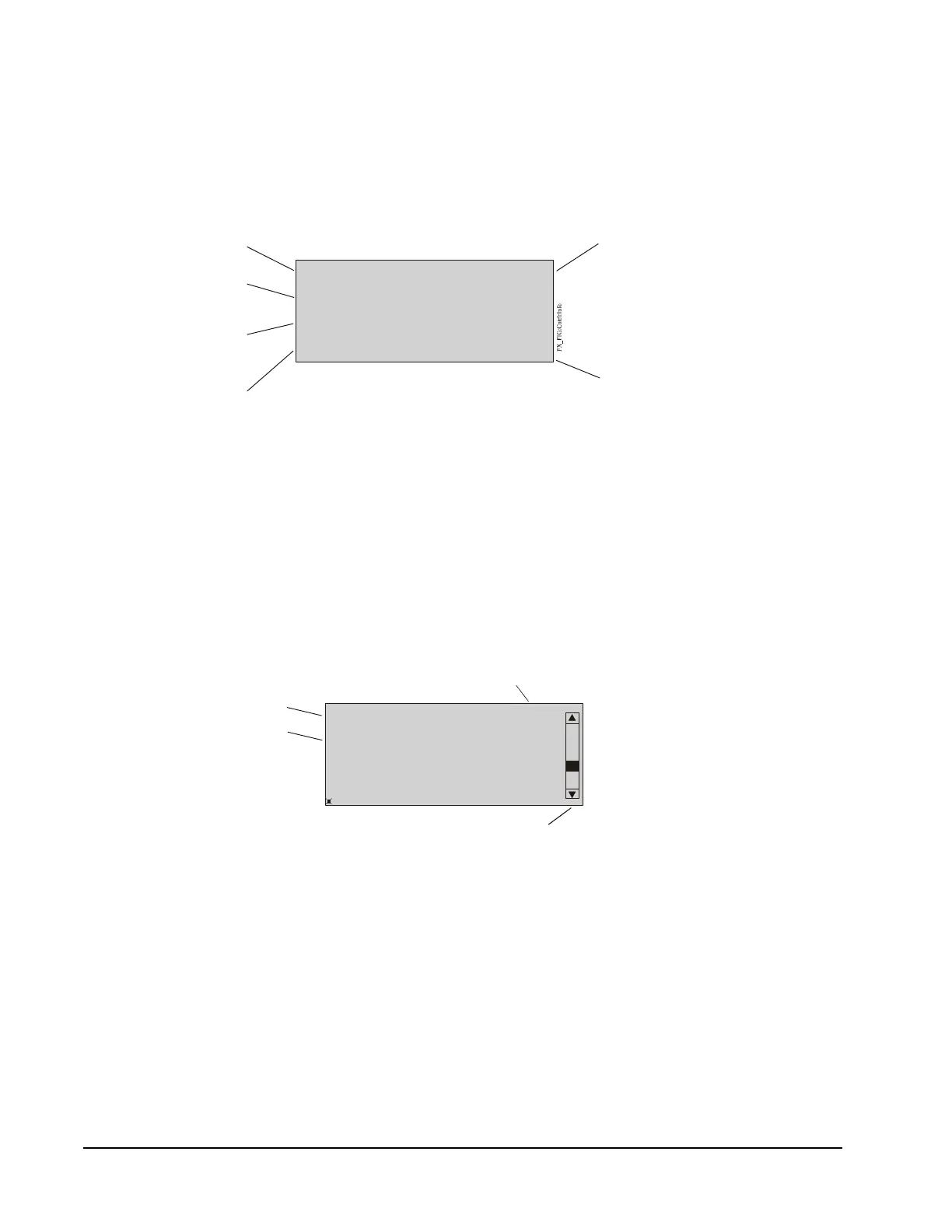FX-DIS Local Controller Display Technical Bulletin12
Controller Information Page
The Controller Information page displays general information about the controller,
such as the device name and firmware version (Figure 8). This page appears for
about 8 seconds, then the Idle/Favorites Page appears (Figure 9). If the controller
has not yet been commissioned by CCT, the display remains on the Controller
Information page.
You can also access the information shown in Figure 8 in attribute view format by
selecting Controller Information from the Main Menu. The information shown on
the Controller Information page cannot be customized.
Idle/Favorites Page
The Idle/Favorites page is the default view for the controller. It shows a
user-defined, ordered list of data points selected from within the application
running in the controller (Figure 9). Use CCT to specify which objects appear on
this page.
Figure 8: Controller Information Page - FX Example
FX-PCG2610-0
Operational
5.3
10
Default Fan Coil
CTRL 6 UI,2BI,3BO,2AO,4CO
Model Name
Application Name
Firmware Version
Controller Status
Controller Description
Device Address
Figure 9: Idle/Favorites Page
OCC_MODE
SAD-O
OCCUPIED
55.3
?ZN-T
*ZN-SP
Point Name
Value
Scroll Bar
FIG:IdlScrn
75.4
76.0
Point Status
