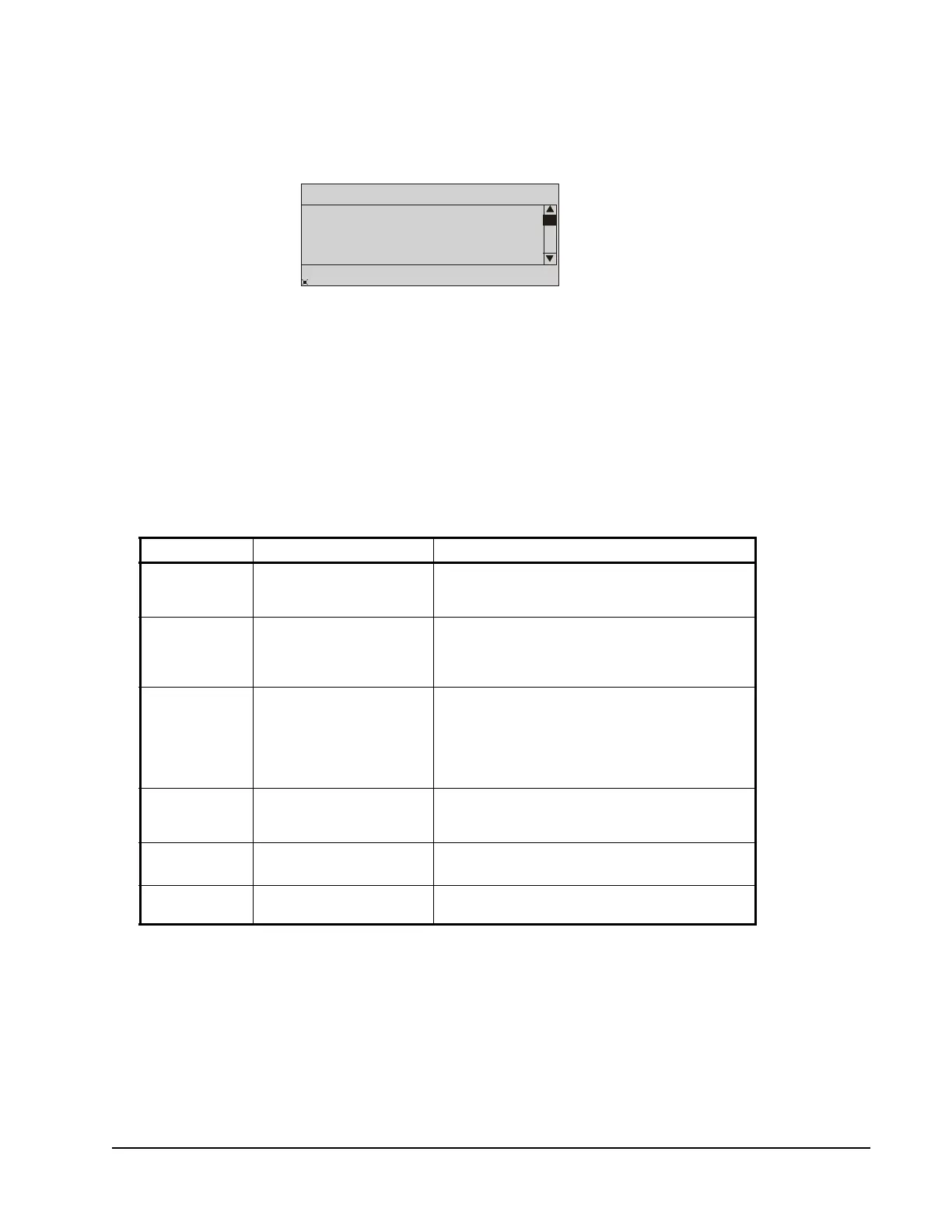FX-DIS Local Controller Display Technical Bulletin 21
4. To display the Focus page for a particular point, select the point and press
Enter. The Focus page for the point appears, which also allows you to
command the point (for example, release the override). (See Figure 20 for the
available commands.) Figure 27 is an example for a zone setpoint in override.
5. Use the up/down arrow keys to navigate through the information.
6. Press Esc to return to the Main Menu.
Viewing and Setting Display Information Preferences
The Display Information option shows how the Local Controller Display is
configured. Table 4 summarizes these settings, including those that you can
customize.
Table 4: Display Information Preferences (Part 1 of 2)
Parameter Description Selections
Backlight
Intensity
1
Controls the brightness of
the Local Controller
Display.
Bright, Medium, Dim, Off (no backlighting)
Backlight
Timeout
Defines how long the
display remains backlit
when no user activity is
present before going dim.
1 minute, 5 minutes, 1 hour, 8 hours
Date Format
Preference
Sets how dates are
presented on the display.
MM DD YY (01 15 07)
MM DD YYYY (01 15 2007)
DD JAN YYYY (15 January 2007)
DD JAN YY (15 January 07)
DD MM YY (15 01 07)
DD MM YYYY (15 01 2007)
Display
Precision
Style
Sets which style is used to
segment a number.
Dot (72.8)
Comma (72,8)
Display
Contrast
1
Sets the amount of
contrast the screen uses.
10%, 25%, 50%, 75%, 90%
(10% for high contrast; 90% for low contrast)
Firmware
Version
Displays the firmware
version of the display.
(Not configurable)
Example: 4.0.0.0102
Cancel
Command
Zone Setpoint
FIG:OvrZneSt
Reliability
75.0
Comm OK
*ZN-SP
Figure 27: Zone Setpoint Page
