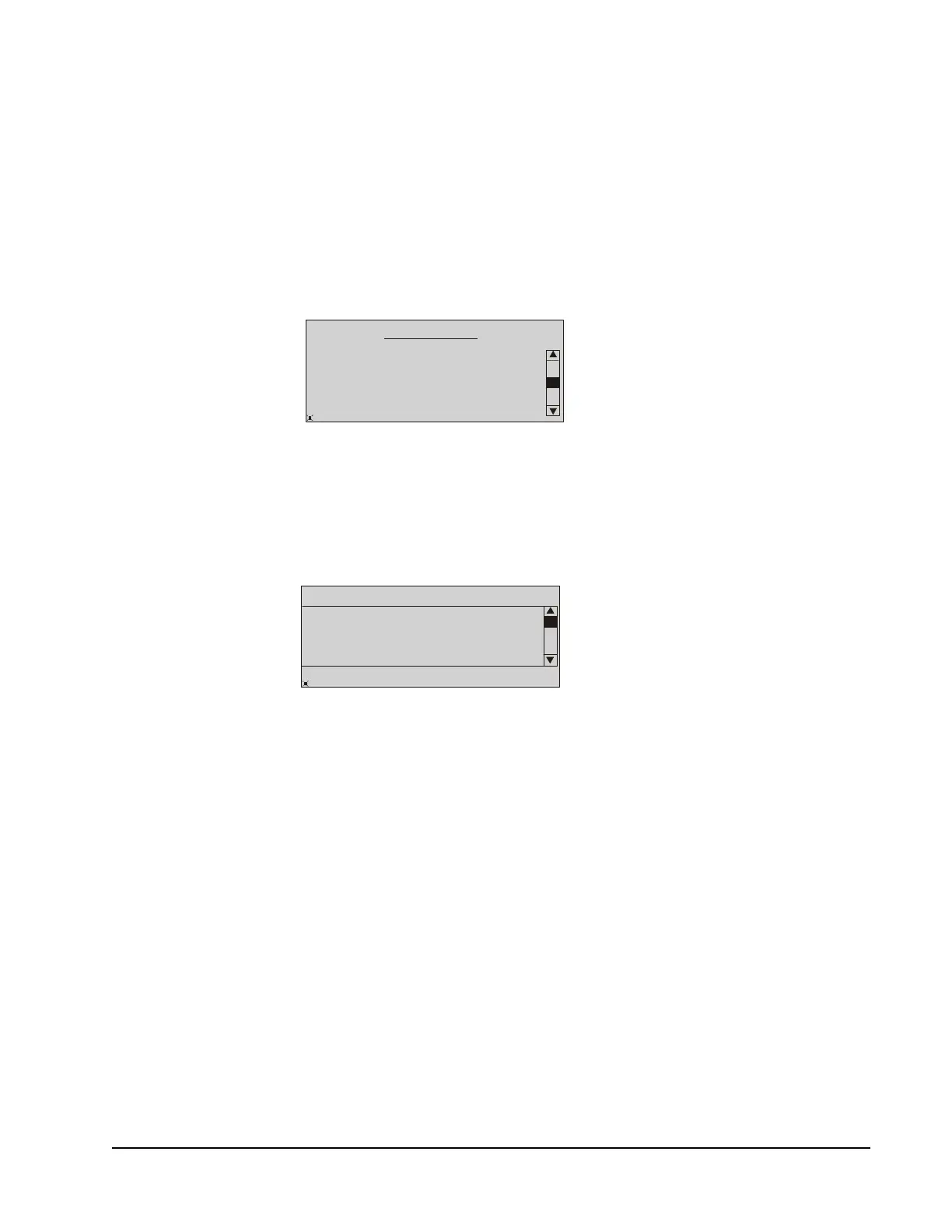FX-DIS Local Controller Display Technical Bulletin 17
Note: You can also change your password using CCT. The new password is
effective after you download the application to the controller using
CCT.
Displaying Configured Input and Output Points
To display configured input and output points:
1. Go to the Main Menu.
2. Select the Input/Output option. A list of all configured input and output points
appears (Figure 18).
3. Use the up/down arrow keys to scroll through the list of points and their current
values.
4. For details on a particular point, select the point and press Enter. The Focus
page for the point appears. Figure 19 is an example of a zone setpoint.
5. Use the up/down arrow keys to navigate through point details.
6. Press Esc to return to the Main Menu.
Commanding Configured Input and Output Points
To command configured input and output points:
1. Go to the Main Menu.
2. Select the Input/Output option. A list of all configured input and output points
appears.
3. Select the point that you want to command.
4. Press Enter. The Command option for the point is highlighted.
Input/Output
SAD-O
55.3
?ZN-T
*ZN-SP
FIG:InOutScrn
75.4
76.0
Figure 18: Input/Output Page
ZN-SP
Cancel
Command
Zone Setpoint
FIG:CmdSel
Reliability
72.5
Comm OK
Figure 19: Example of Zone Setpoint Page
