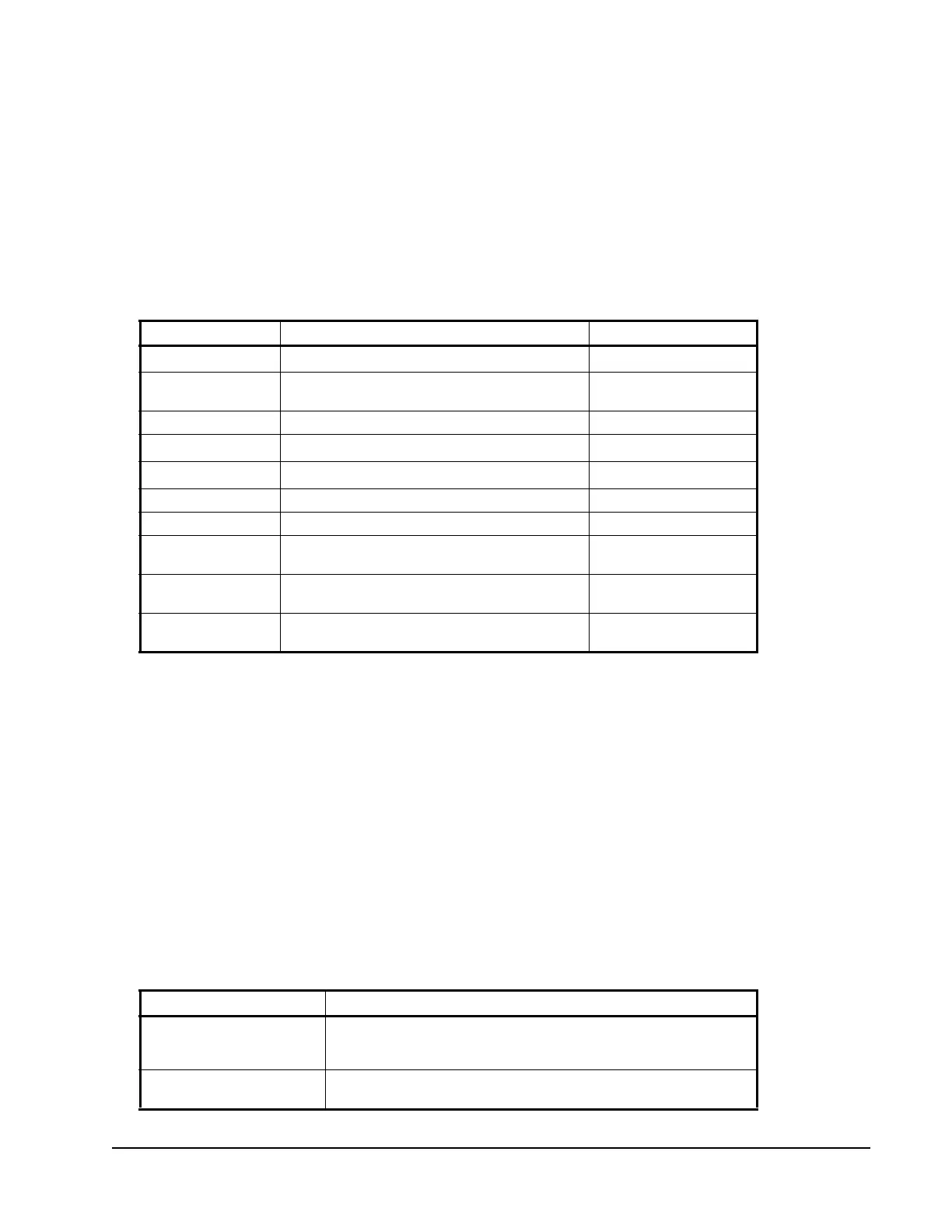FX-DIS Local Controller Display Technical Bulletin 27
Displaying Controller Information
To display controller information:
1. Go to the Main Menu.
2. Scroll down and select the Controller Information option.
3. Scroll down to view each line of controller information. Table 5 lists the type
of information available. None of these attributes can be modified from the
display, but some are defined when the application is configured using
CCT. See Table 5.
Logging Off the Display
To log off the display:
1. Go to the Main Menu.
2. Scroll down and select the Log Off option.
3. Press Enter. You are logged off and the Idle/Favorites page appears.
Note: You may also log off by pressing the Esc and Enter keys at the same
time.
Troubleshooting
Table 5: Controller Display Attributes
Attribute Description Example
Status
1
1. No attribute label named Status is shown; only the current status of the controller is indicated.
Current status of the controller Operational
CTRL List of the controller’s point capacities 6 UI, 2 BI, 3 BO, 2 AO,
4 CO
Model Name Model name of the controller FX-PCG2611-0
Object Name
2
2. This attribute is defined when the application is configured using CCT.
Object name of the controller FC-22
System Name
2
Name of the system application in the controller FCapp
Local Site Director Not applicable ****
Firmware Version Version of the firmware stored in the controller 5.3
CPU Usage Number representing the current Central
Processing Unit (CPU) usage in percent
6
FCB Mac Address Number representing the MAC address
assigned to the controller
10
FCB Baud Rate Baud rate configured for communication on the
MS/TP Bus
Auto
Table 6: Troubleshooting the FX-DIS1710 Local Controller Display
Problem Solution
The error message
Warning: Keypad Error
appears
User is holding down a key on the keypad while the unit is starting
up. Release the key and press Escape to clear the error.
The Display Screen is not
Displaying Settings
Display settings need to be adjusted. See Table 4 for setting
options.
