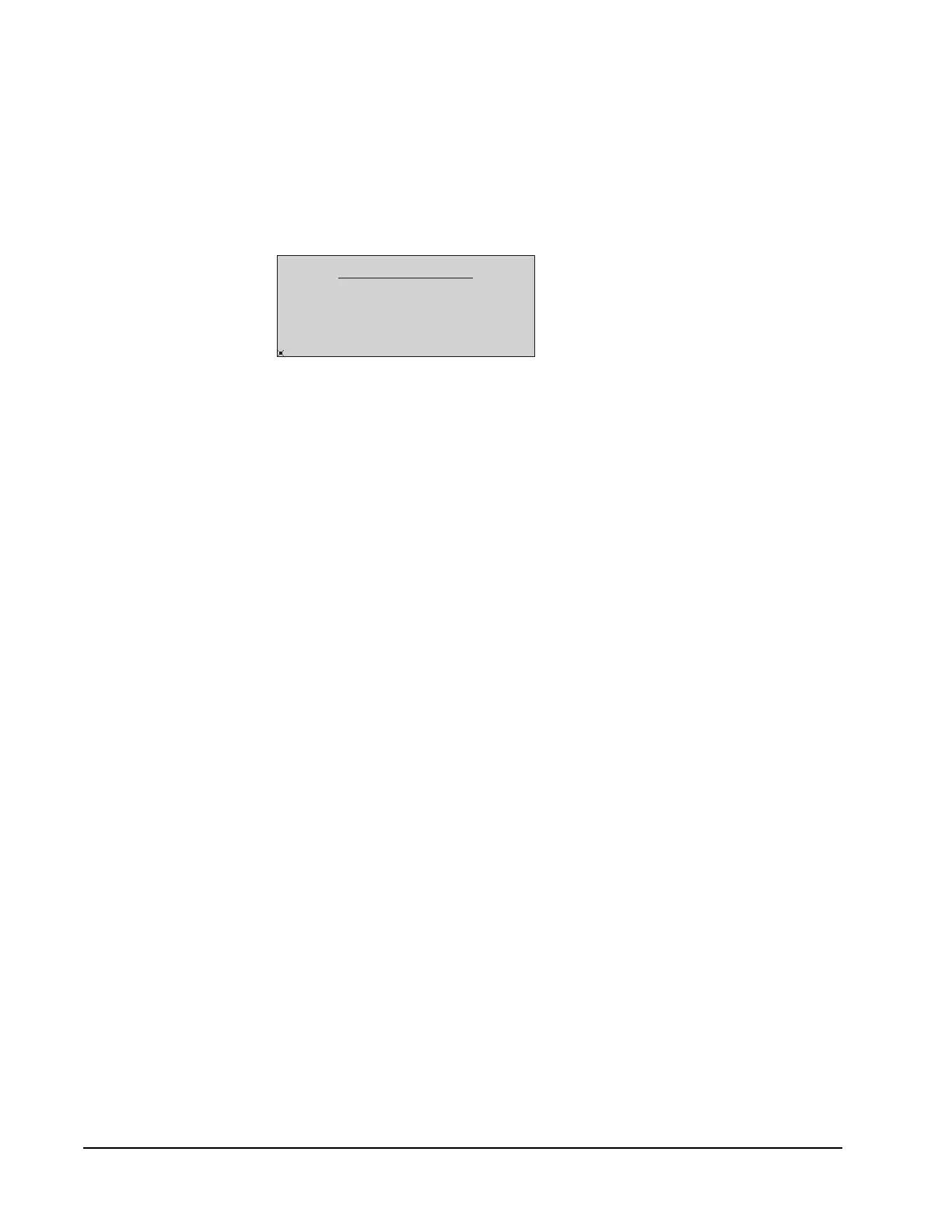FX-DIS Local Controller Display Technical Bulletin14
Change Password Page
Once logged on, you can change your password by accessing the Change
Password page. The process involves entering, confirming, then saving the new
password. The password can be from one to 32 characters in length, all uppercase
alphanumeric characters. If the new and confirmed password entries do not match,
the message Passwords do not match appears. If the new password is accepted,
the Main Menu page appears.
Data Refresh Rate
Data shown on the Local Controller Display is periodically refreshed depending on
controller activity and is not set by the user. For monitored points, Present Value
and Reliability attributes update every 5 seconds. For all other attributes, values
are updated within 120 seconds. After 10 minutes with no keypad activity
(including being logged off), the refresh rate of all attributes, including Present
Value and Reliability, reverts to 120 seconds.
Cancel
New
FIG:ChngPwd
Confirm
Enter a new password
Confirm the password
Figure 11: Change Password Page
