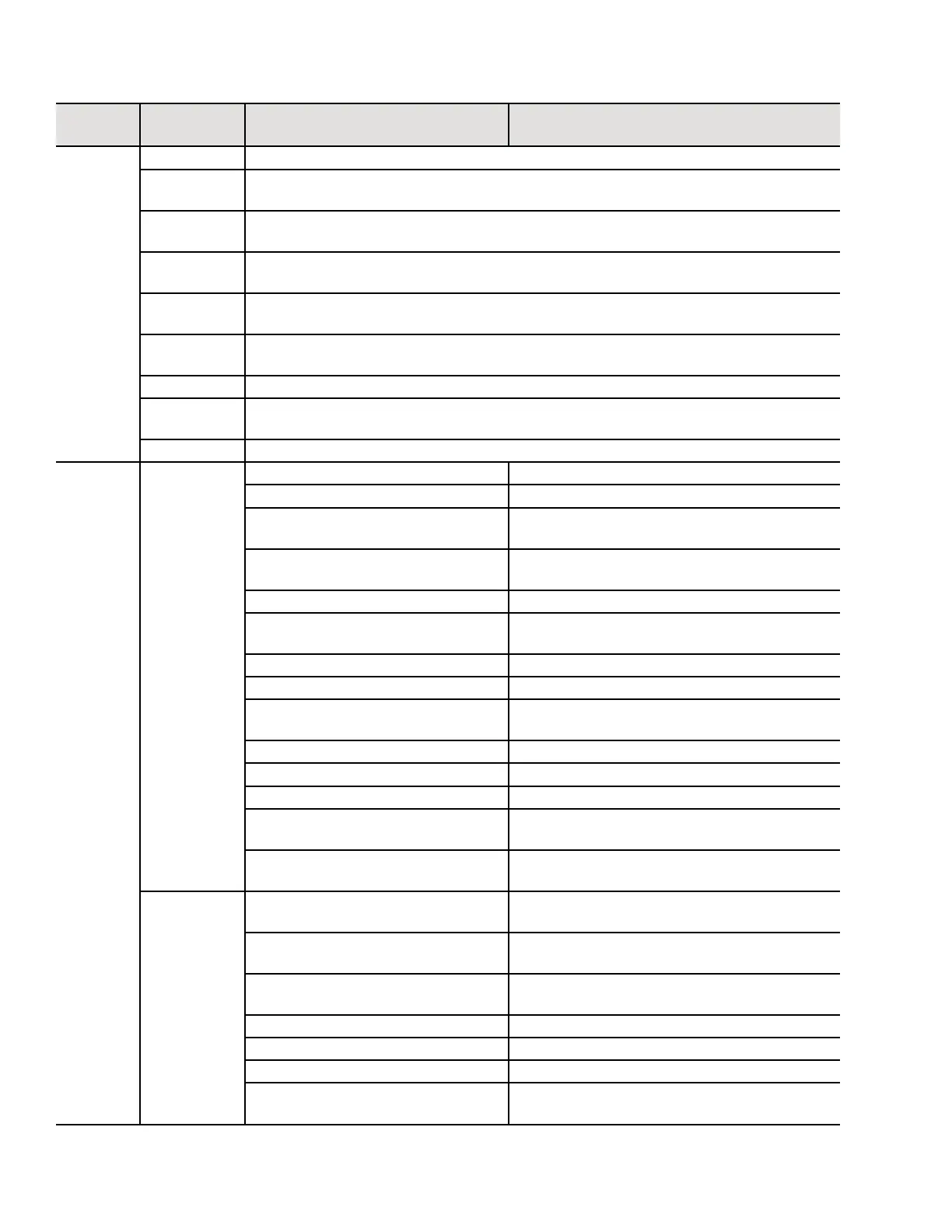Johnson Controls
5586996-JSG-A-0120 | Start-Up & Operation Guide
76
Table 26: Menus and Submenus (Continued)
Menu Submenu Parameters Displayed / Default
Conditions for Parameters Displayed
Units / Range
Update
(Figure 30)
View Version (X.X.X.XXXX) Firmware OK
Load
Firmware
Insert the USB into the main control board to use the load rmware feature.
Backup
Insert the USB into the main control board to use the backup feature. Refer to Backup
Function on page 92 for more details.
Restore
Insert the USB into the main control board to use the restore feature. Refer to Restore
Function on page 92 for more details.
Full Clone
Insert the USB into the main control board to use the full clone feature. Upload the backup
conguration le for full clone settings
Partial Clone
Insert the USB into the main control board to use the partial clone feature. Upload the backup
conguration le for partial clone settings
Factory Default Select Factory Default > Conrm to restore to factory default settings.
Time
Set date and time, year (1900–2155), month (select months from options), day (1–31), hour
(0–23), minute (0–59)
Export Trend Insert the USB into the main control board to use the export trend feature.
Details
(Figure 31)
OCC
OccMode (Occupancy Mode) / External Schedule, External
OCC (Occupancy Input) / Unoccupied Occupied, Unoccupied
OprOcc (Operational Occupancy) /
Unoccupied
Occupied, Unoccupied, Bypass, Standby
OccSrc (Occupancy Input Source) /
Local Input
Local Input, Local Network Sensor, BAS Network
Request, Local Schedule, Temporary Occupancy
TempOCC (Temporary Occupancy Input) Disable, Enable
TempOccTimeout (Temporary
Occupancy Timeout)
minutes
OffDurUnocc (Off During Unoccupied) No, Yes
OptStrt-En (Optimal Start Enabled) No, Yes
EarlyStrtPeriod (Early Start Period) / 60
minutes
minutes (0–120)
Coast-En (Coast Enable) / Disable Disable, Enable
CoastTime / 60 minutes minutes (0–120)
CoastRate / 1.0 deg F/h (1–5)
PreOccPurgeEna (Pre Occupancy
Purge Enable) / Disable
Disable, Enable
PreOccPurgeIAQ-Sp (Pre-Occupancy
Purge IAQ Setpoint)
ppm
Clg > Setup
Clg-En (Cooling Mode Enabled For
Operation)
No, Yes
#CompCircuit1 (Number Of Compressors
On Circuit 1) / Set by Factory
1–3
#CompCircuit2 (Number Of Compressors
On Circuit 2) / Set by Factory
1–3
ClgOcc-Sp (Occupied Cooling Setpoint) deg F (45–98)
Common-SP (Common Setpoint) deg F (45–98)
Auto Changeover delta deg F (2–5)
ClgUnocc-Sp (Unoccupied Cooling
Setpoint)
deg F (46–99)