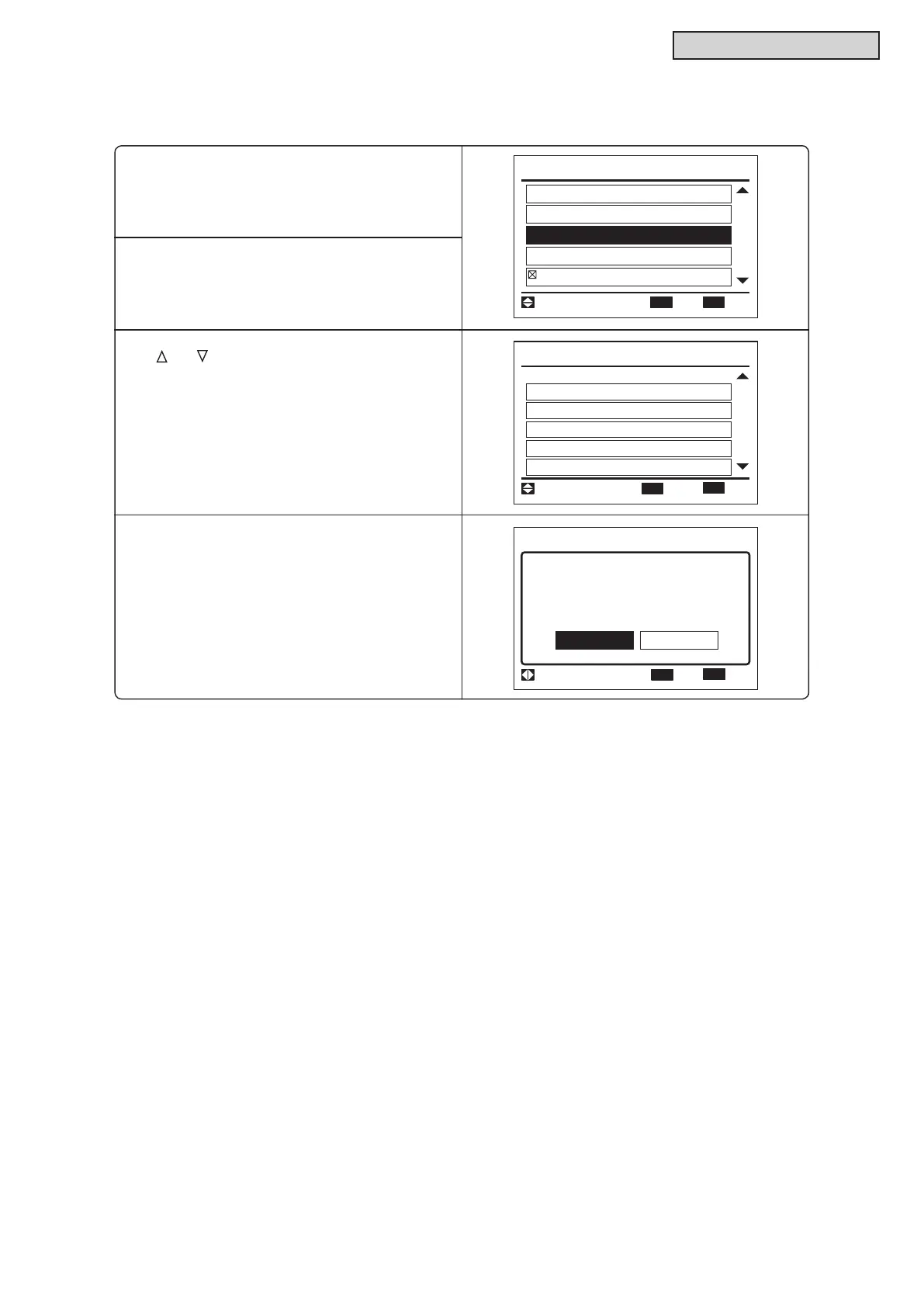SM-18003
3-11
TROUBLESHOOTING
(1) Press and hold “Menu” and “ECO”
simultaneously for 3 seconds during the normal
mode.
The Check Menu is displayed.
Check Menu
Function 5
Model Display
Alarm History Display
Check 2
01
/
02
Check 1
EntrSel.
Rtrn
Back
OK
(2) Select “Alarm History Display” from Check Menu
and press “OK”.
(3) The Alarm History Display changes by pressing
“
“ or “ “.
Alarm History
01
/
03
Next Page Delete
Rtrn
Back
2008/10/28 PM02:10 01-01 22
2008/10/29 PM03:45 01-03 11
2008/11/06 AM11:37 01-02 14
2008/11/07 PM07:15 01-03 13
2008/11/07 PM11:55 01-01 29
Date Time I.U. ERR
OK
(4) To delete the alarm history, press “OK”. The
conrmation screen will be displayed.
Select “Yes” and press “OK”. The alarm history is
deleted and the screen will return to (3) above.
If “No” is pressed, the screen will return to (3)
above.
OK
Delete alarm history?
Alarm History
Yes No
Sel. Entr
Rtrn
Back
(2) Alarm History Display
The Alarm History Display is accessed from the Check Menu.
