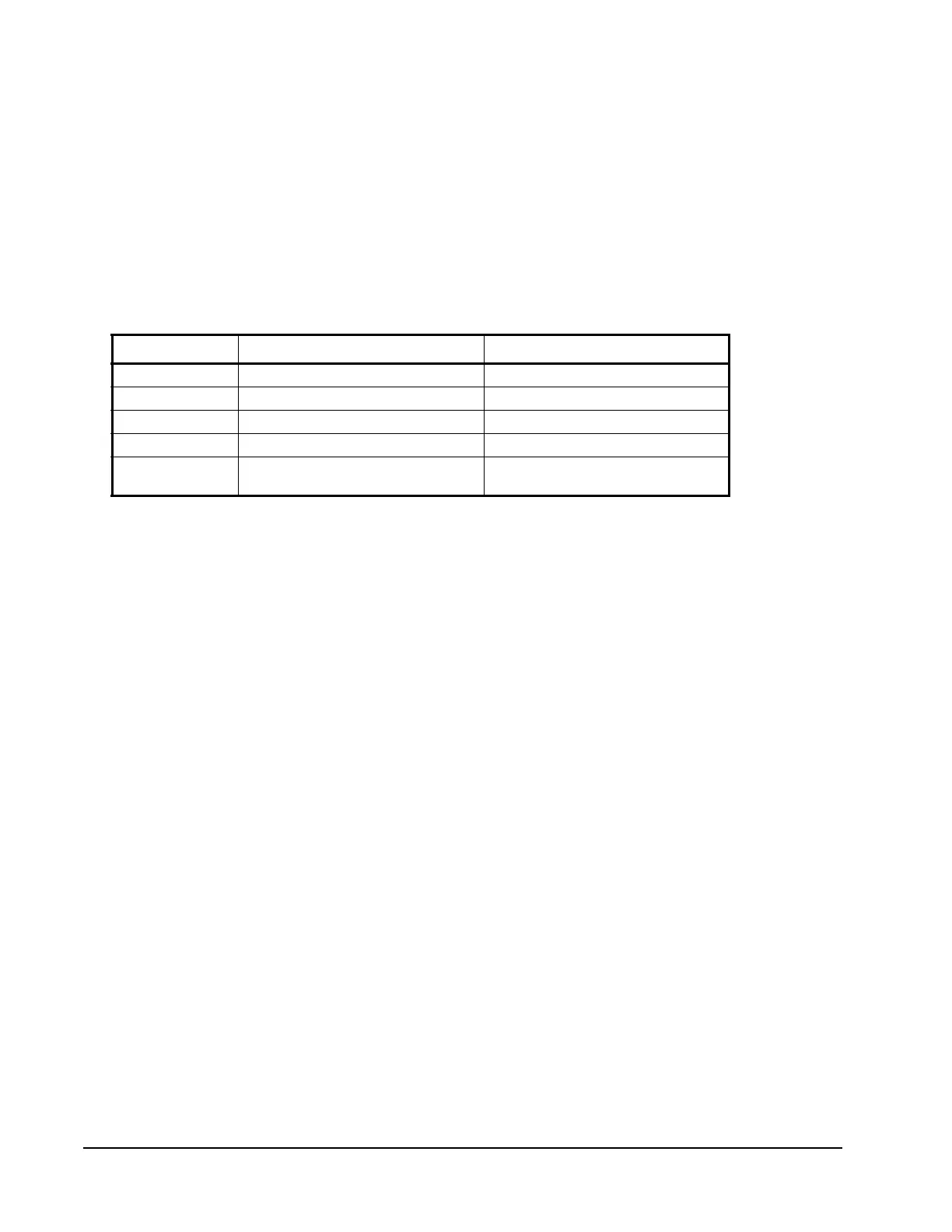LX Series Unit Ventilator Controller User's Guide32
You can manually command the UVC to change modes through network variable
nviOccManCmd. Because manual commands (commands entered by the operator)
have priority over mode commands from a scheduler node, nviOccManCmd has
priority over nviOccCmd. Both network variable inputs have priority over the
occupancy contact or bypass button press. Table 5 shows possible values of
nviOccCmd and nviOccManCmd.
The network variable nviOccManCmd has priority over nviOccCmd. Therefore,
mode commands entered manually have priority over mode commands from a
scheduler node. Both network variable inputs have priority over the occupancy
contact or bypass button press. See Table 6.
Certain conditions must exist for the controller to be in either unoccupied or
occupied mode. If nviOccCmd and nviOccManCmd are set to OC_NUL,
OC_BYPASS, or OC_STANDBY, and the occupancy contact is OFF or
unassigned, then the UVC is in unoccupied mode. If nviOccCmd and
nviOccManCmd are set to OC_NUL, OC_BYPASS, or OC_STANDBY, and the
occupancy contact is ON, then the Unit Ventilator Controller is in occupied mode.
However, when you press the bypass button in either unoccupied or standby mode,
it causes the Unit Ventilator Controller to enter bypass mode.
When the window contact is ON, the schedule is set to OC_UNOCCUPIED. The
effect on the Unit Ventilator Controller is to shut down the fan and all other
mechanical equipment. For example, if the window is opened, an unoccupied
room remains unheated ensuring that heat and energy is not lost.
Occupied Mode
Occupied mode ensures the building environment is comfortable for building
occupants.
Table 6: Priorities of Mode Changing Inputs
Priority Level
1
1. Priority 1 is the highest.
Input Function
1 Window Contact Enter unoccupied mode
2 nviOccManCmd Manual mode change
3 nviOccCmd Scheduled mode change
4 Occupancy contact Enter occupied mode
5 Bypass button press Enter bypass mode and start the
bypass timer
