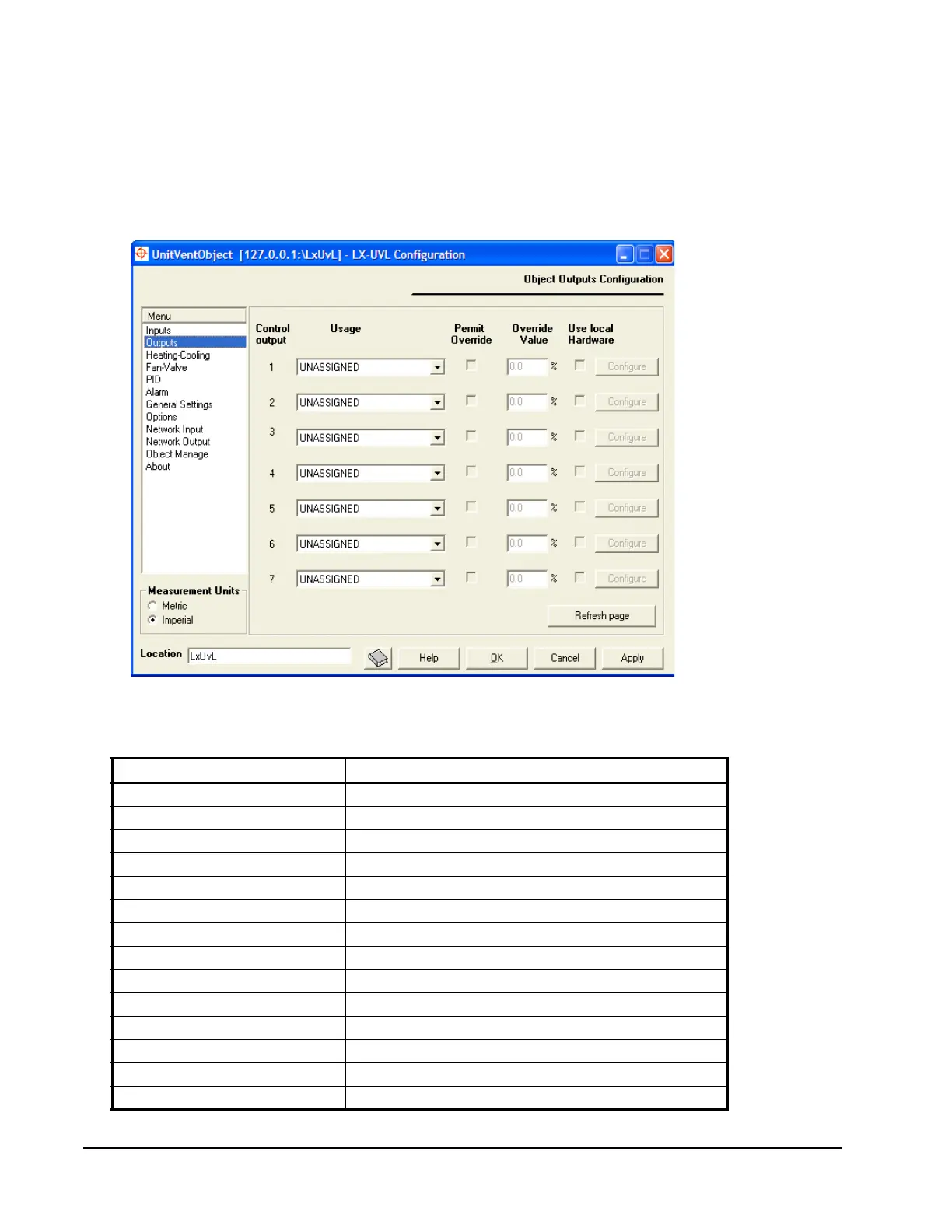LX Series Unit Ventilator Controller User's Guide68
Output Configuration
When you configure outputs, you define the function, override value, and signal
type. You can configure outputs with the Hardware Output wizard and launch them
from the Unit Ventilator Controller configuration wizard Object Outputs
Configuration screen (Figure 29). Table 15 describes all possible outputs that you
can select from the Object Outputs Configuration screen.
Table 15: Output Selection and Description (Part 1 of 2)
Selection Output Description
FAN_SPEED_1 Fan control output, speed 1
FAN_SPEED_2 Fan control output, speed 2
FAN_SPEED_3 Fan control output, speed 3
LOCAL_HEATING_1 Heating control output, stage 1
LOCAL_HEATING_2 Heating control output, stage 2
LOCAL_HEATING_3 Heating control output, stage 3
LOCAL_HEATING_4 Heating control output, stage 4
LOCAL_COOLING_1 Cooling control output, stage 1
LOCAL_COOLING_2 Cooling control output, stage 2
LOCAL_COOLING_3 Cooling control output, stage 3
LOCAL_COOLING_4 Cooling control output, stage 4
REVERSING_VALVE Two state (opened or closed) reversing valve output
HUMIDIFIER_ON_OFF Humidifier control output
DEHUMIDIFIER_ON_OFF Dehumidifier control output
Figure 29: Object Outputs Configuration Screen
