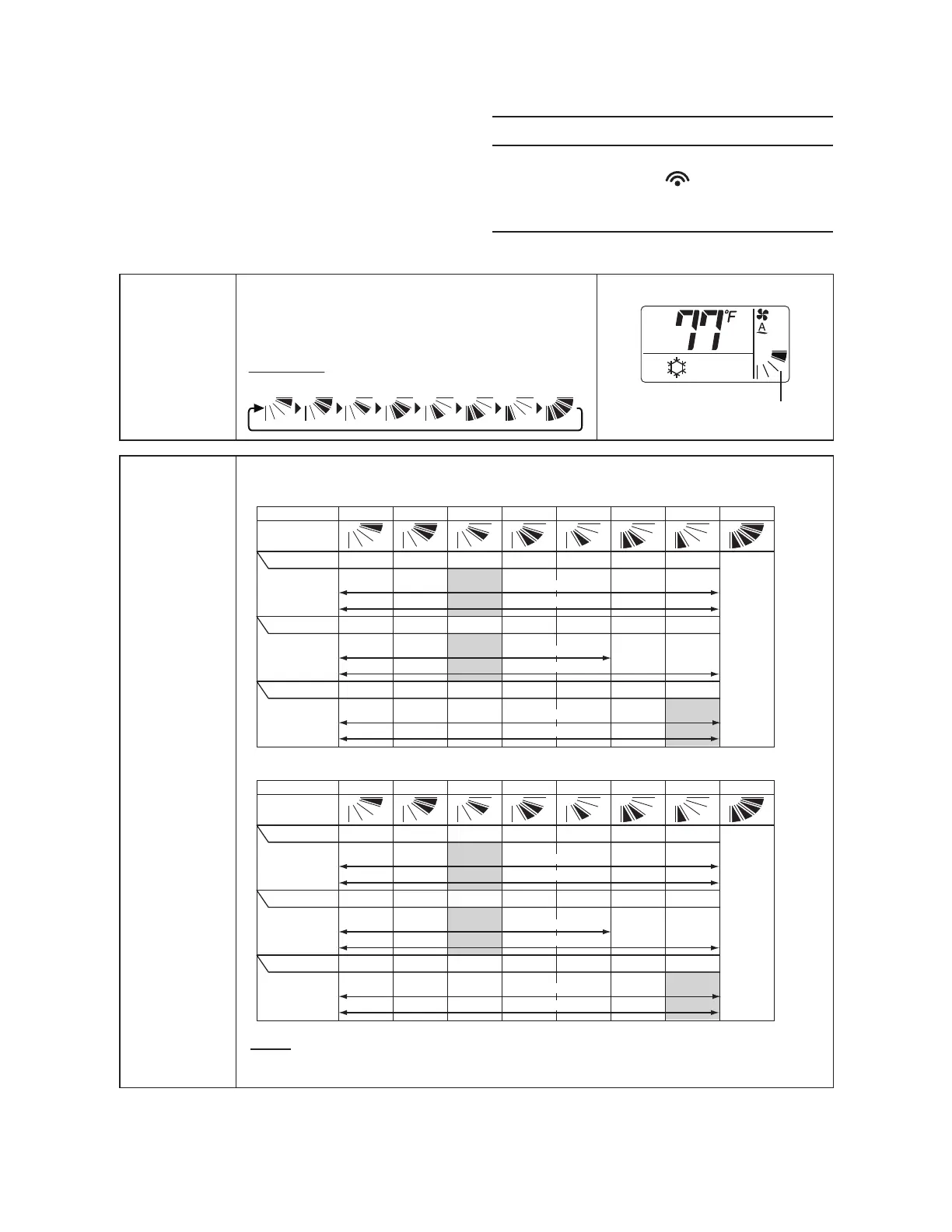P5417053-rev.1
25
Function
Ɣ 7KLVIXQFWLRQLVXVHGWRFKDQJHWKHORXYHU
angle to the required angle.
Ɣ )L[HG
The louver can be set at the required angle.
Ɣ $XWRVZLQJ
The louvers can be set to continuously
oscillate.
5.2.5 Louver Swing Direction
1
Point the transmitter towards the receiver and press
“LOUVER” switch to set the louver angle.
By pressing “LOUVER” switch, the louver angle will
be changed as follows.
2
By pressing the “LOUVER” switch, the louver direction will be changed as follows.
NOTE:
The louver settings are only available from 1 through 5 steps and auto swing is only
available in the cooling and dry modes. (Steps 6 and 7 are unavailable.)
Ɣ The louver angle indicated on the LCD and the actual louver angle do not correspond precisely with each
other during the auto-swing mode operation. Individual angled louver settings are displayed on the LCD
display.
Ɣ The louver may NOT stop immediately right after the switch is pressed.
LCD Indication
1 Step
Auto
Swing2 Step 3 Step 4 Step 5 Step 6 Step 7 Step
NOTE
Ɣ :KHQWKHZLUHOHVVFRQWUROOHUVDUHSUHVVHGWKH
transmitting indicator “
´ÀDVKHVRQWKH/&'
of wireless controller and a beeping sound is
heard from the indoor unit.
(Ex. Heating Mode)
The louver angle is set to 1 step at
“HIGH” in the cooling mode.
LCD Indication
Louver Angle
Louver Angle
COOL and DRY
FAN
Approx. 15
o
Approx. 22
o
Approx. 28
o
Approx. 35
o
Approx. 42
o
Approx. 48
o
Approx. 55
o
Recommended
Angle
HEAT
Approx. 25
o
Approx. 30
o
Approx. 35
o
Approx. 40
o
Approx. 45
o
Approx. 50
o
Approx. 55
o
Angle Range
Angle Range
Auto-Swing Range
Auto-Swing Range
Auto-Swing Range
Louver Angle Approx. 15
o
Approx. 23
o
Approx. 30
o
Approx. 38
o
Approx. 45
o
Recommended
Angle
Recommended
Angle
Angle Range
Auto
Swing
Step 1234567-
LCD Indication
Louver Angle
Louver Angle
COOL and DRY
FAN
Approx. 15
o
Approx. 23
o
Approx. 30
o
Approx. 38
o
Approx. 45
o
Approx. 53
o
Approx. 60
o
Recommended
Angle
HEAT
Approx. 30
o
Approx. 35
o
Approx. 40
o
Approx. 45
o
Approx. 50
o
Approx. 55
o
Approx. 60
o
Angle Range
Angle Range
Auto-Swing Range
Auto-Swing Range
Auto-Swing Range
Louver Angle Approx. 15
o
Approx. 24
o
Approx. 33
o
Approx. 41
o
Approx. 50
o
Recommended
Angle
Recommended
Angle
Angle Range
Auto
Swing
Step 1234567-
TIWM006B21S to TIWM012B21S
TIWM015B21S to TIWM030B21S
