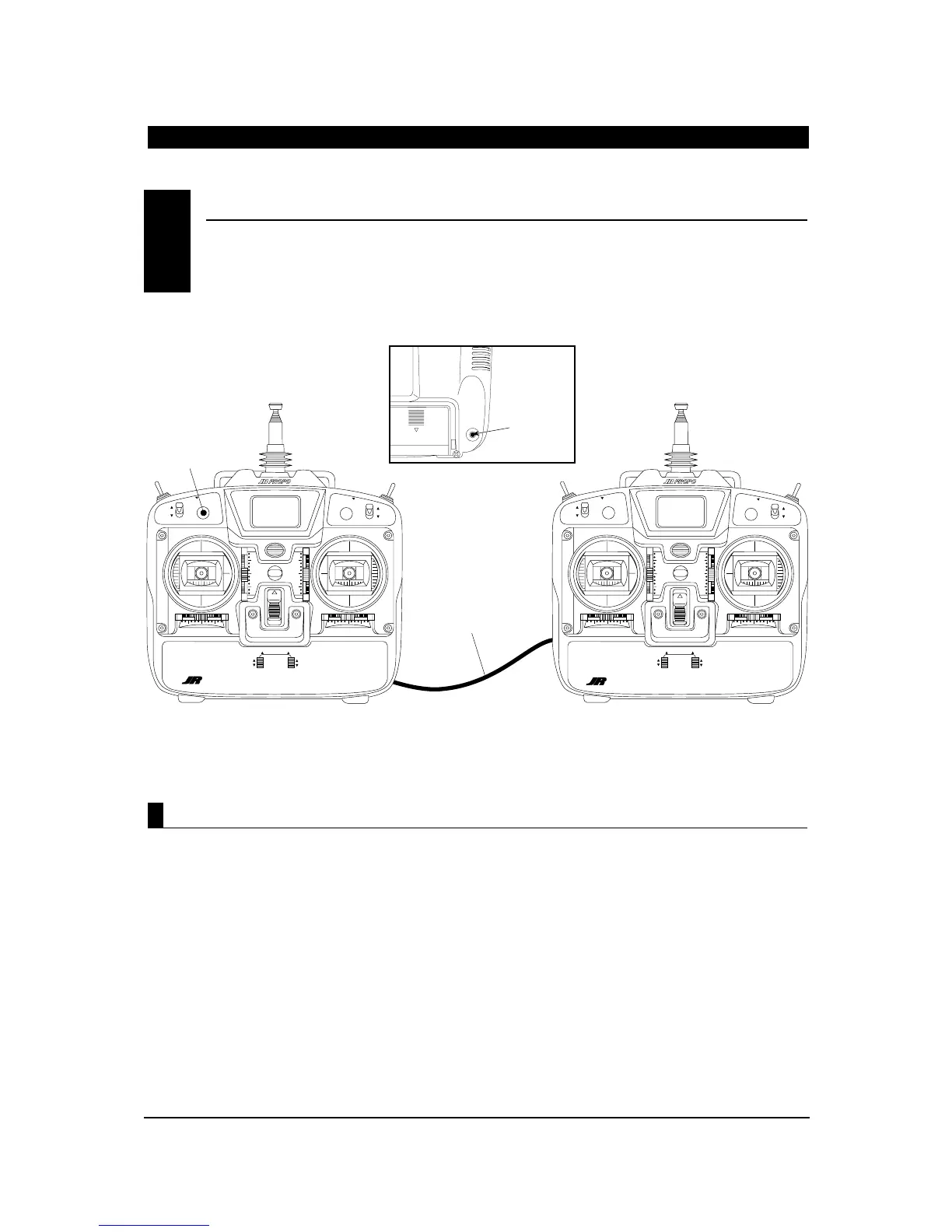11
XF631 MANUAL • INTRODUCTION 5: Trainer System
The XF631 features a built-in trainer system. The
transmitter can be used as either a master (trainer) or
as a slave (trainee). The XF631 is compatible with all
other current JR radios that have built-in trainer
systems. An optional trainer cord (JRPA130)
is needed .
1. Match the servo reversing, sub-trims, travel
adjust, and trims of both radios.
2. Plug the optional trainer cord into both
transmitters.
3. Turn on the master transmitter.
Note: The slave radio must be left off.
4. Test all the control functions on your aircraft with
the master radio.
5. Push the Trainer button on the master transmitter
and check all the control functions with the
slave radio.
INTRODUCTION 5: Trainer System
TRAINER SYSTEM5
FUNCTION 3-4 1-4 FUNCTION 1-2 2-3
MULTI
DATA
DISPLAY
VOLTAGE
INDICATOR
TRAINER
BUTTON
OPTIONAL
TRAINER CORD
(JRPA130)
MASTER TX
POWER SWITCH ON
SLAVE TX
POWER SWITCH OFF
THROTTLE CUT
DIGITAL TRIM EQUIPPED 6 CHANNEL
MULTI-DATA DISPLAY SYSTEM
ENTER
ENTER
XF631
DIGITAL TRIM EQUIPPED 6 CHANNEL
MULTI-DATA DISPLAY SYSTEM
GEAR
FLAP
THROTTLE CUT