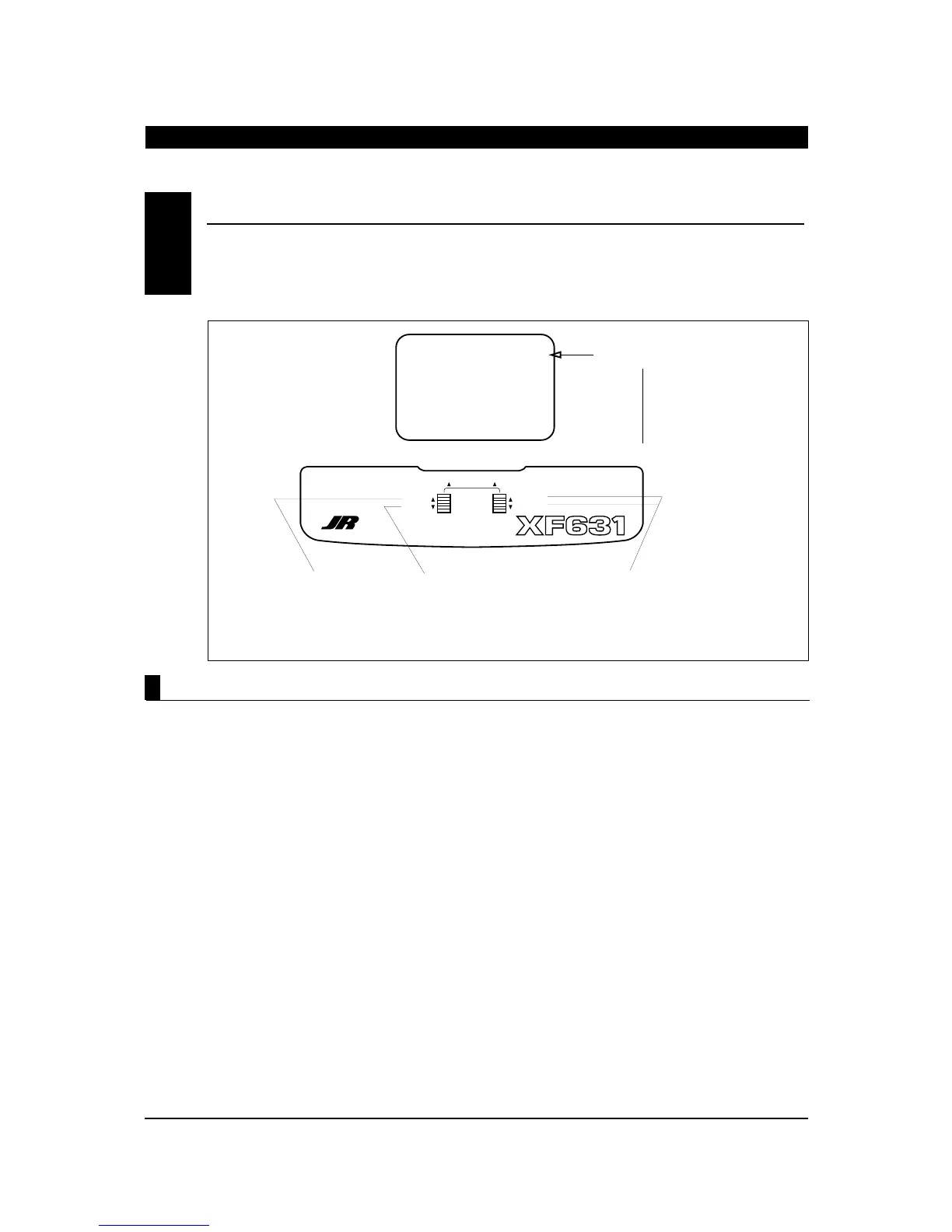24
XF631 MANUAL • CHAPTER 7: Functions (Function Mode)
CHAPTER 7: Functions (Function Mode)
Servo reversing is a very convenient function used in
the setup of a new aircraft. It is used to change the
direction of servo rotation in relation to the
corresponding stick movement. Servo reversing is
available for all channels.
1. Turn on the transmitter.
2. Press the Scroll and Increase buttons up
simultaneously to enter the Function mode.
3. Press the Scroll button until “REV/NORM” appears
on the screen.
4. Press the Channel button until the desired channel
appears on the screen.
5. Press the Increase or Decrease button to change the
servo direction.
6. Press the Scroll button to access the sub-trim
function.
7. To exit, press the Scroll and Increase buttons up
simultaneously.
Accessing the Servo Reversing Function
SERVO REVERSING
•
Function Mode
7.1
