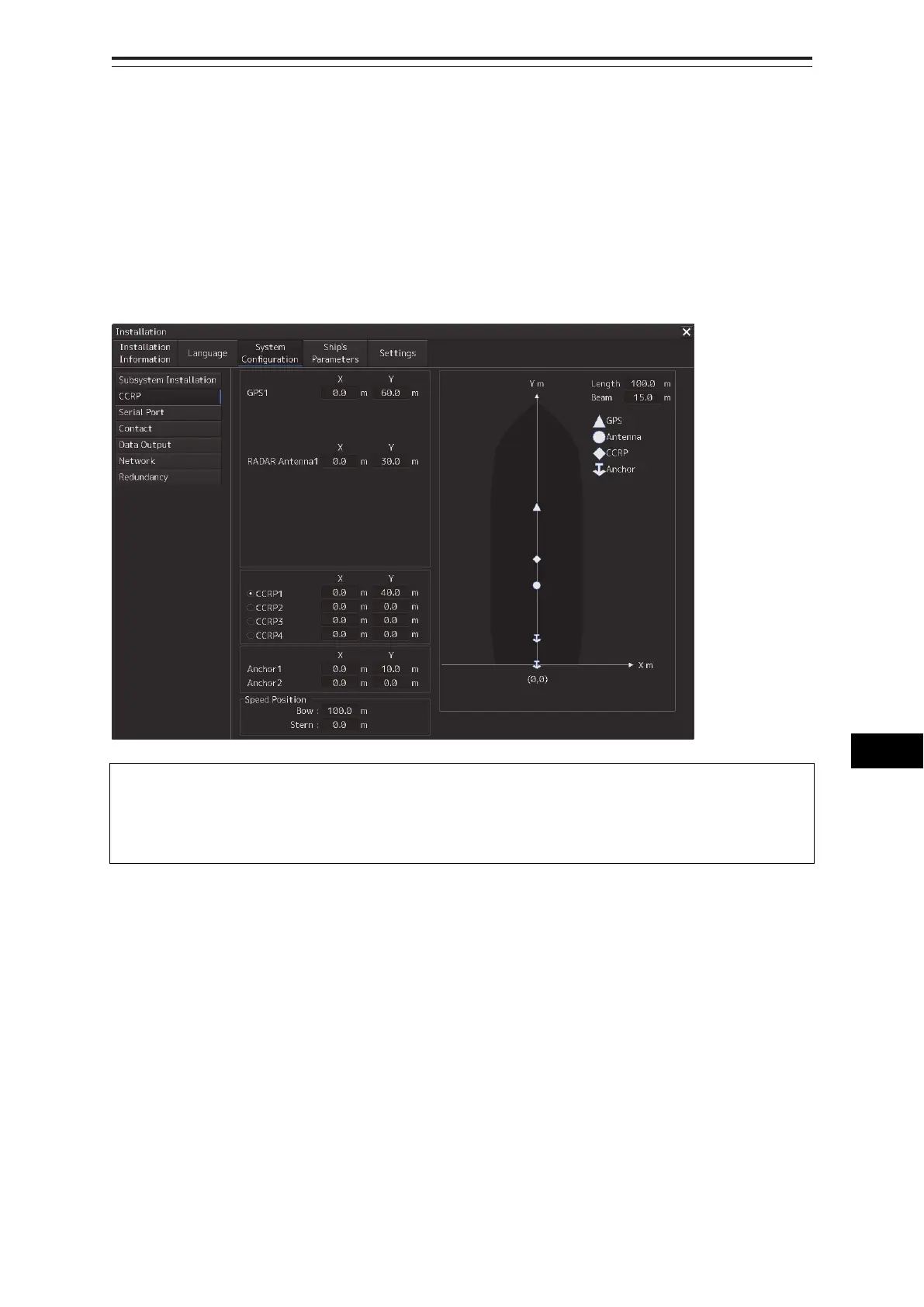17-9 Section 17 Adjusting and Setting up Equipment (for Services)
1
2
3
4
5
6
7
8
9
10
11
12
13
14
15
16
17
18
20
21
22
23
24
25
APP A
APP B
17.3.2 Verifying/Setting CCRP (Consistent Common
Reference Point)
Set a measurement reference position (CCRP) on own ship by using the [CCRP] dialog.
17.3.2.1 Displaying the [CCRP] dialog
When you select [System Configuration] in the first classification pane and [CCRP] in the second
classification pane, the [CCRP] dialog is displayed in the edit/result pane.
Note
Set up the GPS radar antenna correctly. The latitude and longitude data received from the GPS is
compensated and then displayed as own ship's latitude and longitude. If the GPS radar antenna is
not set up correctly, an AIS symbol and a radar echo may deviate when displayed.
