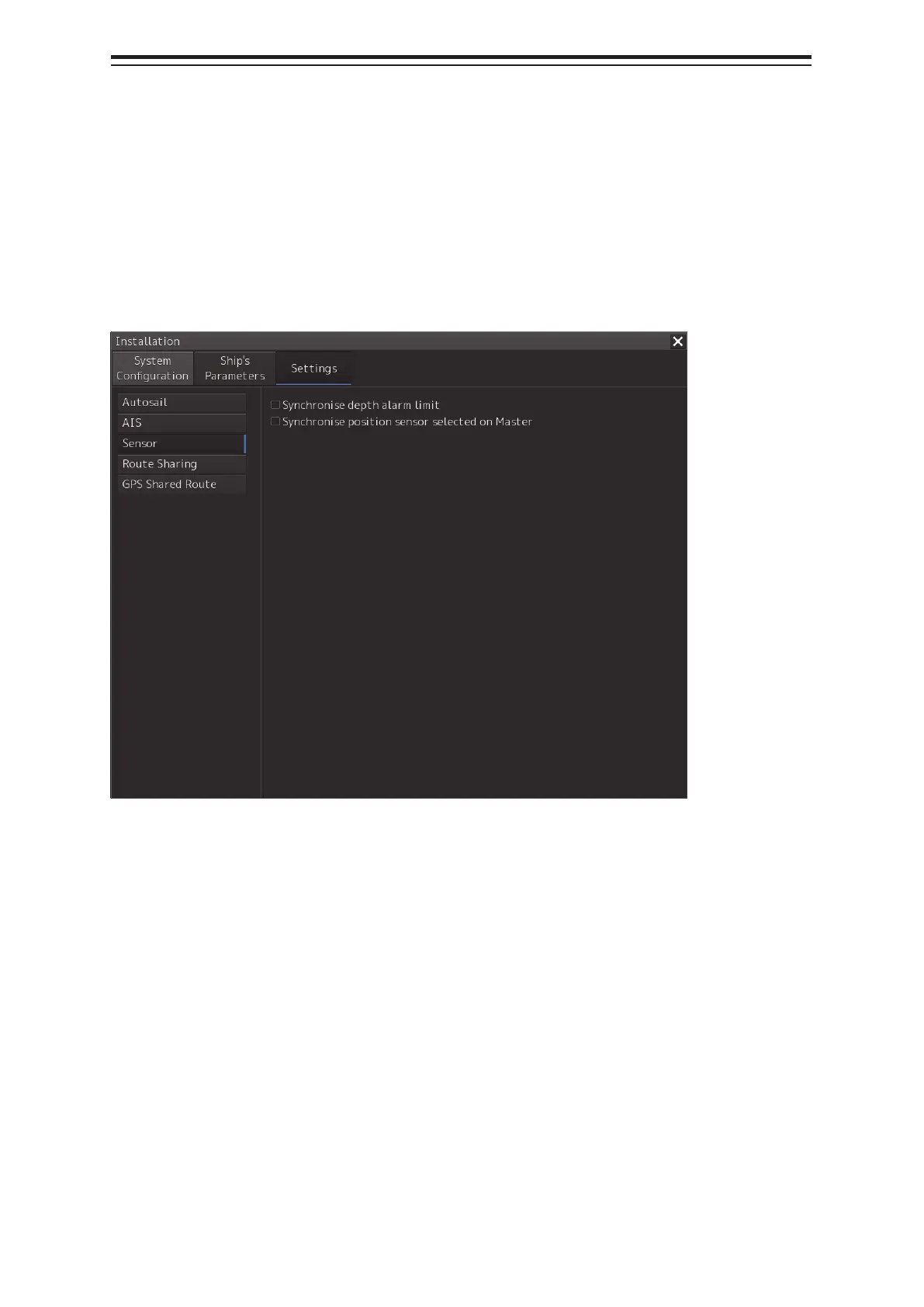Section 17 Adjusting and Setting up Equipment (for Services) 17-22
17.3.7 Setting Sensor
The alert set point (Alarm Limit) display and GPS switching interlocking function can be set for depth
display on the “Sensor” dialog.
17.3.7.1 Displaying the [Sensor] dialog
When [Settings] is selected in the 1st classification pane and [Sensor] is selected in the 2nd
classification pane, the [Sensor] dialog is displayed in the edit/result pane.
17.3.7.2 Displaying an alert set point
Check the [Synchronise depth alarm limit] check box.
The depth that is set in [Depth below keel Alarm] of the [Depth/Safety Contour] dialog of the “Alert”
menu is displayed as the alarm set point (Alarm Limit). Subsequently, the setting value of [Depth below
keel Alarm] is fixed and the value can no longer be changed.
To reset the alarm set point display, uncheck the [Synchronise depth alarm limit] check box.
