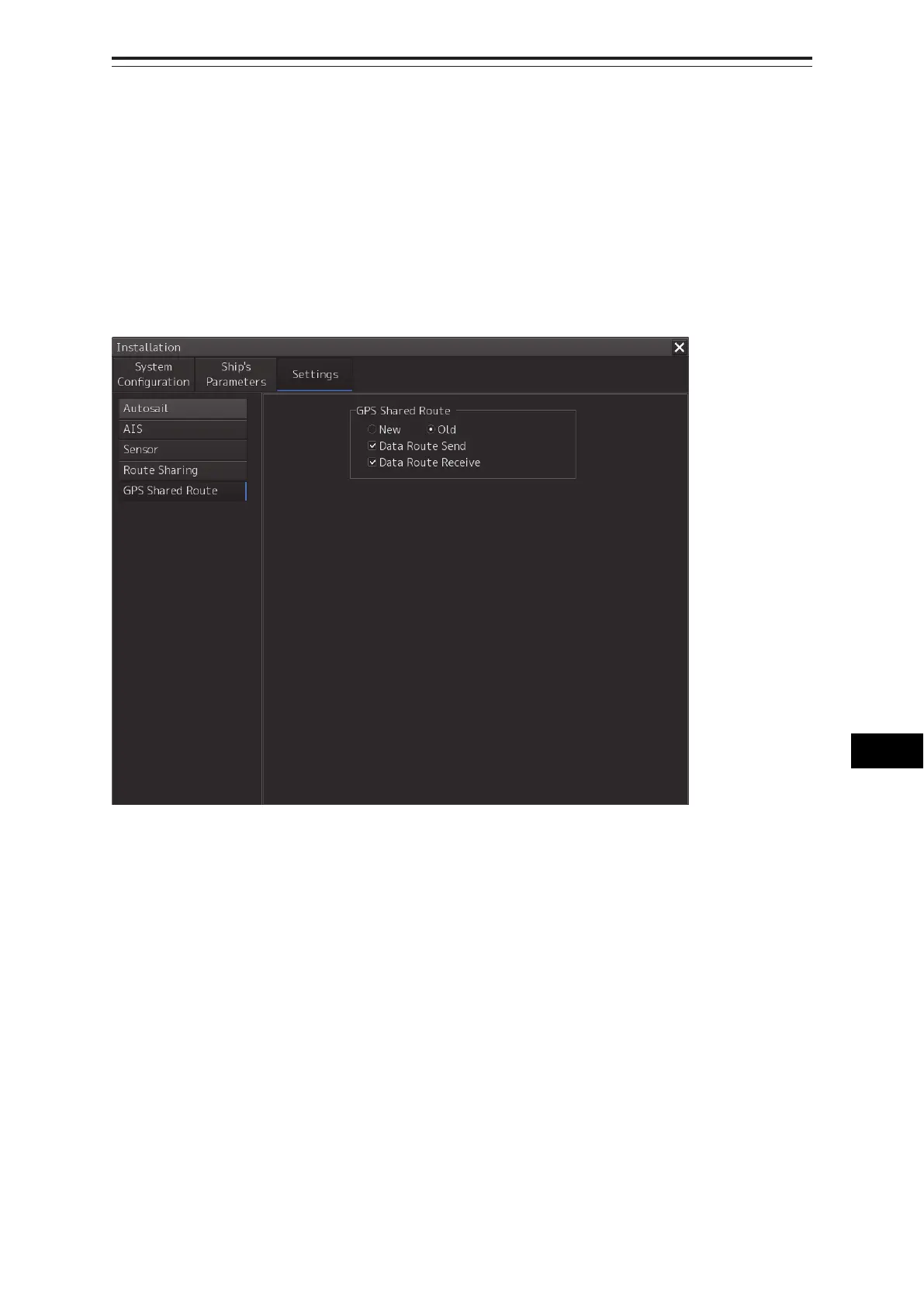17-25 Section 17 Adjusting and Setting up Equipment (for Services)
1
2
3
4
5
6
7
8
9
10
11
12
13
14
15
16
17
18
20
21
22
23
24
25
APP A
APP B
17.3.9 Setting the GPS Shared Route
This function enables the switching between new route sharing and old route sharing and the setting of
data route transmission/reception to ON/OFF.
17.3.9.1 Displaying the [GPS Shared Route] dialog
When [Settings] is selected in the 1st classification pane and [GPS Shared Route] is selected in the
2nd classification pane, the [GPS Shared Route] dialog is displayed in the edit/result pane.
17.3.9.2 Setting the GPS Shared Route
You can switch various settings on and off by checking as shown in the table below.
For the INS configuration, the New and Old check boxes are hidden.
