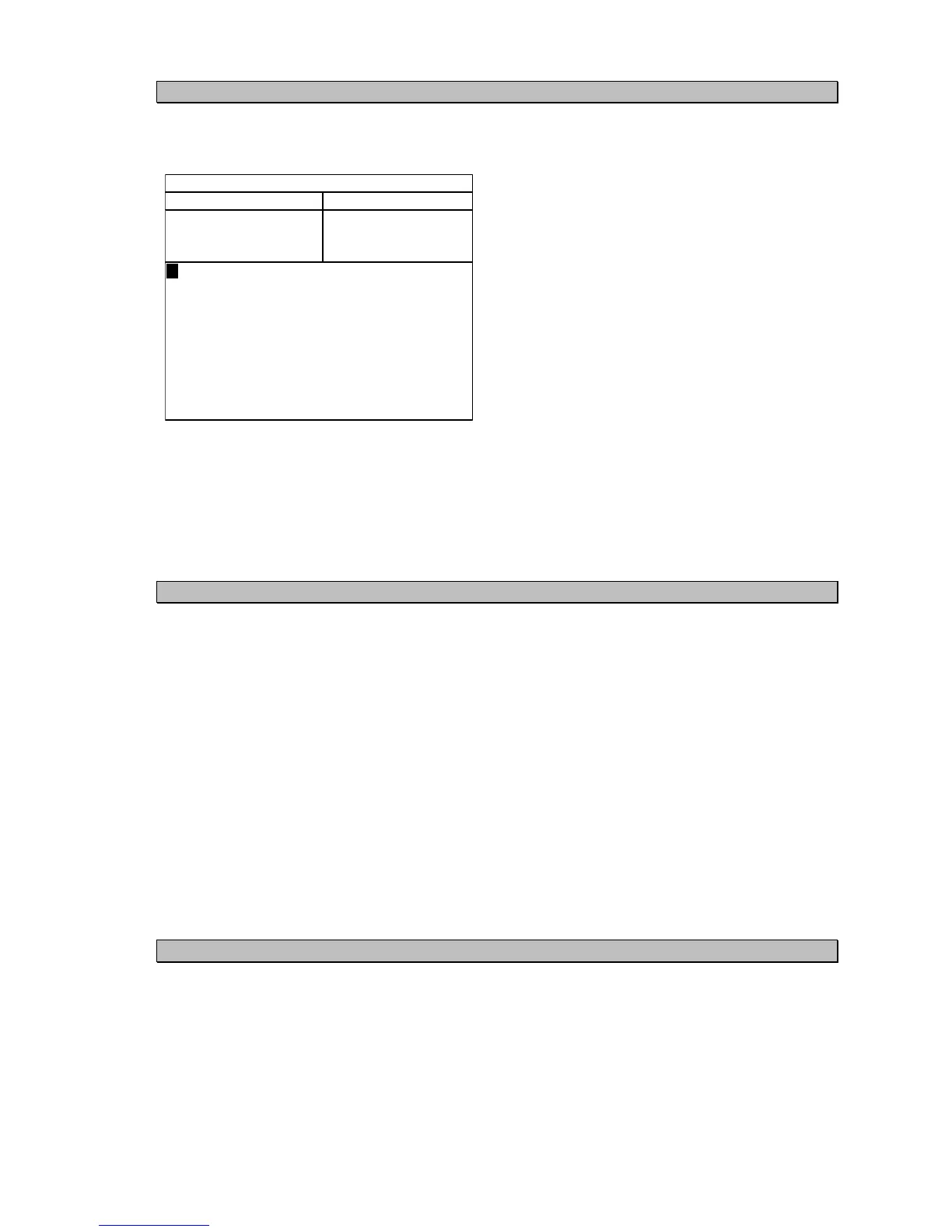5-21
5.3.3 Navigation Information Setting
“Navigation Information Setting” menu can be displayed by pressing [3] in the “Main Menu”.
(“Navigation Information Setting” menu)
NAVIGATION UTC11:43
ALL SHIPS OF THIS TYP
5.DRAUGHT 10.0m
1.NAVIGATIOAL STATUS
UNDER WAY USING ENGIN
6.HEIGHT OVER KEEL 204.7m
2.NUMBER ON-BOARD 8191
3.TYPE OF SHIP
PASSENGER SHIP
4.CARGO TYPE
○
○
○
○
BRG : RANGE NAME/MMSI
270°: 0.18NM JRC MARU1
35°: 0.29NM JRC MARU2
22°: 0.92NM JRC MARU1
Pressing up-arrow key or down-arrow key selects the sub menu.
Pressing [ENT] moves the cursor to the selected sub menu field.
Pressing numerical key [1] – [6] selects the sub menu and moves the cursor to the selected sub
menu field.
Pressing [ALM/CLR] returns to “Main Menu”.
5.3.3.1 Navigational Status Information
The cursor appears in the “Navigational Status”.
Pressing up-arrow key or down-arrow key selects the setting of “Navigational Status”.
Pressing [ALM/CLR] quits the selecting and returns to “Navigation Information Setting” menu.
Pressing [ENT] entries the selected detail and returns to “Navigation Information Setting” menu.
The setting of “Navigational Status” can be select from following detail.
0:UNDER WAY USING ENGINE
1:AT ANCHOR
2:NOT UNDER COMMAND
3:RESTRICTED MANOEUVRABILITY
4:CONSTRAINED BY HER DRAUGHT
5:MOORED
6:AGROUND
7:ENGAGED IN FISHING
8:UNDER WAY SAILING
15:NOT DEFINED
5.3.3.2 Persons On-Board
The cursor appears in the “Persons On-Board” field.
Pressing numerical key inputs the number of “Persons On-Board”.
The number can be set “8191” as maximum.
Pressing [ALM/CLR] quits the inputting and returns to “Navigation Information Setting” menu.
Pressing [ENT] entries the inputted number and returns to “Navigation Information Setting” menu.
