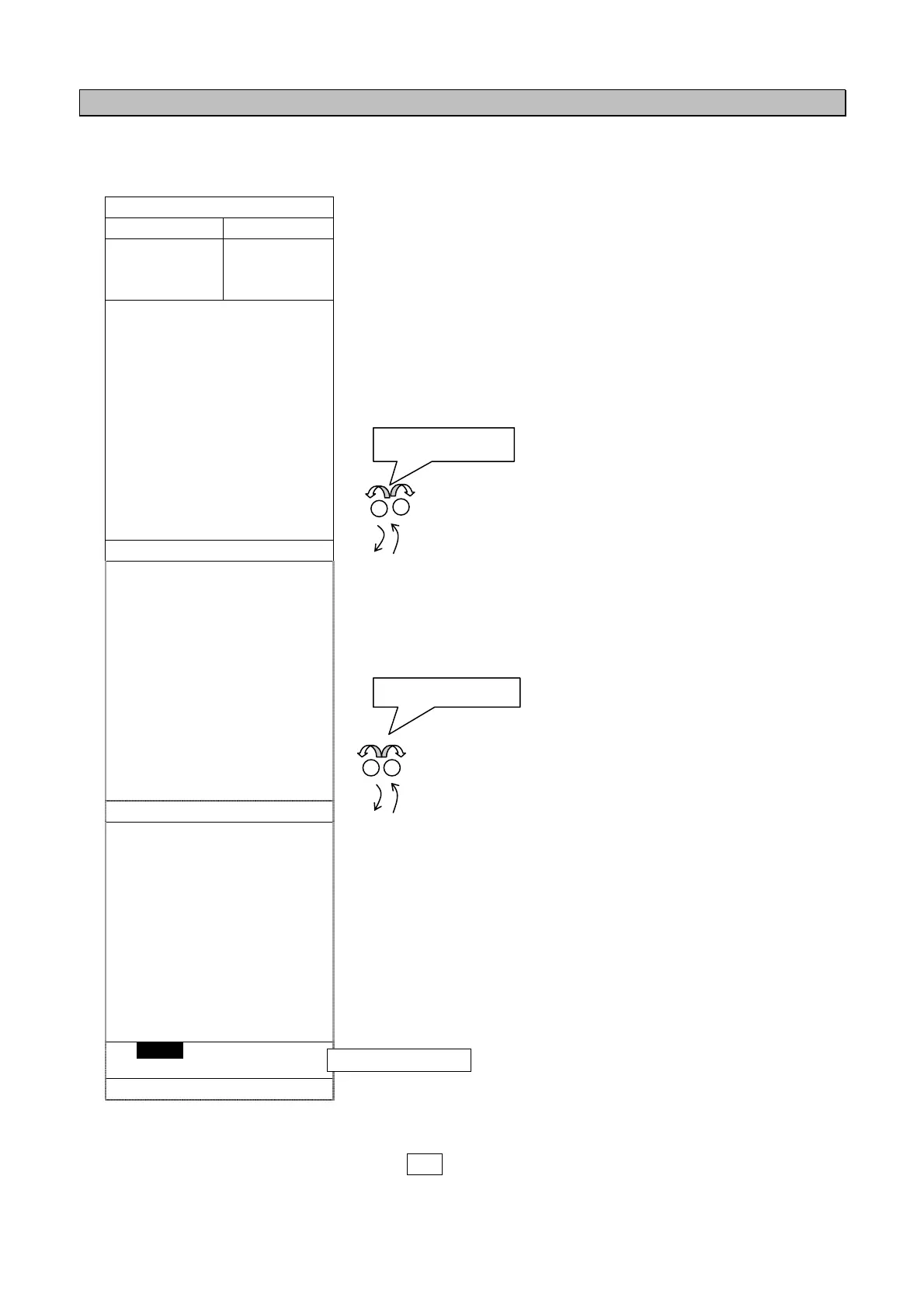5-4
5.2.1.2 Other Ship’s Detail Information
The Other Ship’s Detail Information is displayed if the Jog Dial or Joy Stick is pressed when the
other ship is selected on the Other Ships List or the Graphic Display.
Rotating the Jog Dial or pressing downward / upward the Joy
Stick displays the next page / the previous page.
The small window appears when the Jog Dial is rotated counter
clockwise. And the cursor moves into the small window.
・ If [EXIT] in the small window is selected, the Other Ships
List is displayed again.
・ If [EDIT AND TX] in the small window is selected, EDIT
AND TX menu is displayed. (See the EDIT AND TX 5.3.2.1)
・ If [INTERROGATION] in the small screen is selected,
INTERROGATION screen is displayed. (See 5.3.2.4
INTERROGATION)
The Other Ships List is displayed again if CLR key is pressed.
SHIPʼSDETAILUTC11:46
BRG:RNG NAME/MMSI
270
°
:0.18NM
35
°
:0.29NM
*22
°
:0.92NM
OCEAN-LINE
QUEEN
ABCDEFG-MARU
NAME:12345678901234567890
MMSI:123456789
CALLSIGN:IOQ2139
IMONO.:987654321
CPA:4.5NM
TCPA:28.9MIN
BEARING:123.4°
RANGE:4.95NM
NAVIGATIONALSTATUS:
RESERVEDFORHSC
POSITION(POS)SENSOR:
INTEGRATED
POSITIONACCURACY:HIGH
▼
▲
POS:N:45°25.743ʼ
E:123°34.765ʼ
COG:25.2°
SOG:102.2KNORHIGHER
HDG:25.1°
ROT:0.5°/MIN
DESTINATION:
ABCDEFGHIJKLMNOPQRST
ETA:12/3112:59
LENGTH:1022MORGREATER
BEAM:126MORGREATER
DRAUGHT:25.5MORGREATER
▼
▲
SHIPTYPE:
OTHERTYPEOFSHIP
CARGOTYPE:
NOADDITIONALINFORMATION
CLASS:CLASSA
[EXIT][EDITANDTX]
[INTERROGATION]
Jog Dial or Joy Stick
Other Ship’s Detail Information
Jog Dial or Joy Stick
← Small window