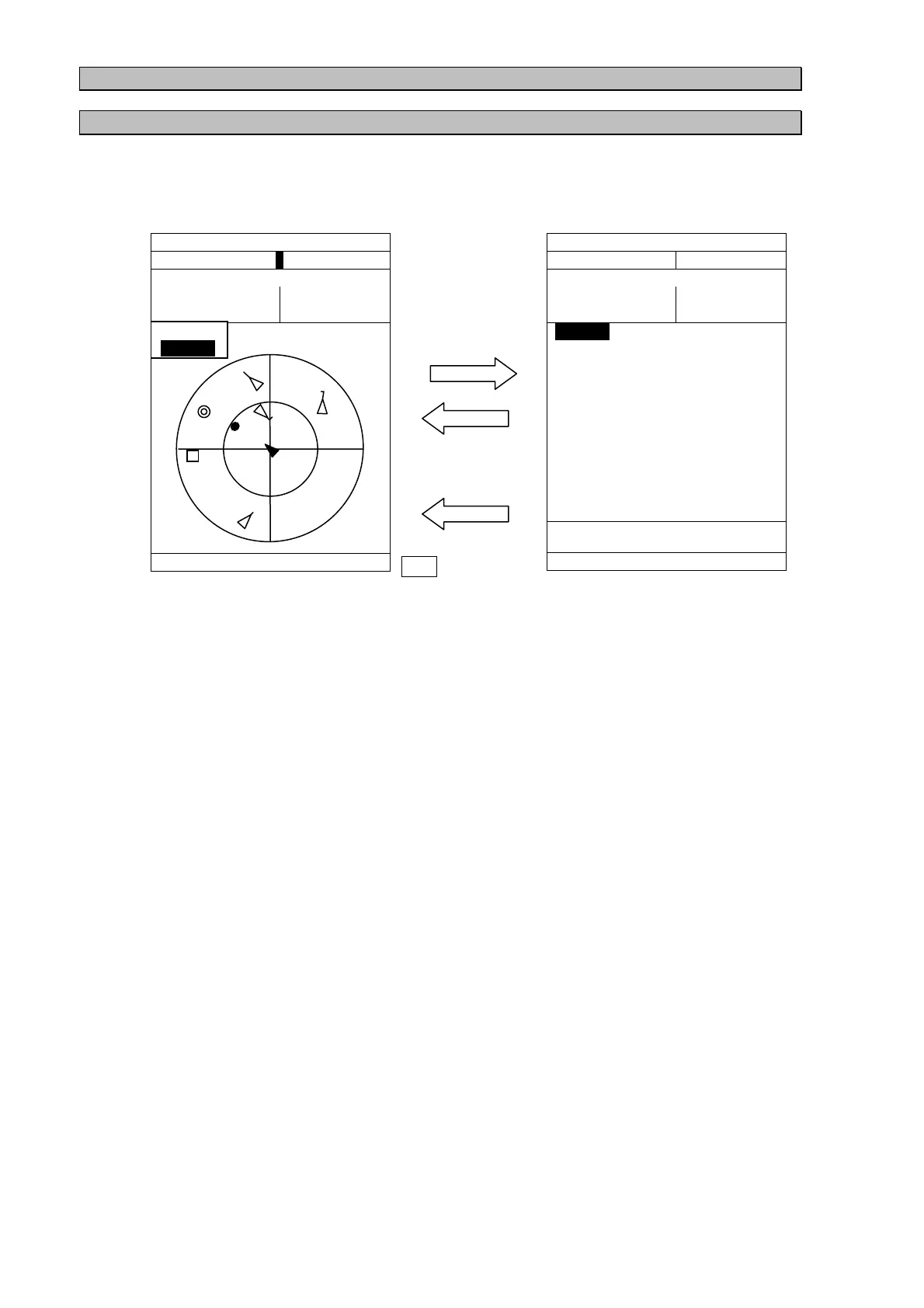5-62
5.4.3 Operation
5.4.3.1 SETUP menu
Pressing [CLR] key with selecting own ship moves the cursor to the SETUP window.
Pressing the Jog Dial with selecting [SETUP] displays the SETUP menu of graphic display.
Select
[SETUP]
To set, select
[EXIT] or [ENT]
To quit, press
CLR key
SORT:HEAD/RANGEUTC11:44
BRG:RNGNAME/MMSI
270°:2.78NM|HAGAMARU
35°:3.29NM
*22°:3.92NM
JRCMARU
ABCDEFG-HIJ>
GRAPHICDISP.SETUTC11:44
BRG:RNG NAME/MMSI
121°:4.85NM|498755431
---°:5.47NM
---°:5.77NM
BASESTATION
111111111
1.RANGE:24.0NM
2.BEARING:NORTH
3.SORT:RANGE
4.GUARDZONE:99.9NM
5.NUMBEROFSHIP:128
6.CONTRAST:7
7.AUTORANGESET:ON
[EXIT][ENT]
6.0NM
[SETUP]
Graphic display Setup menu of Graphic display