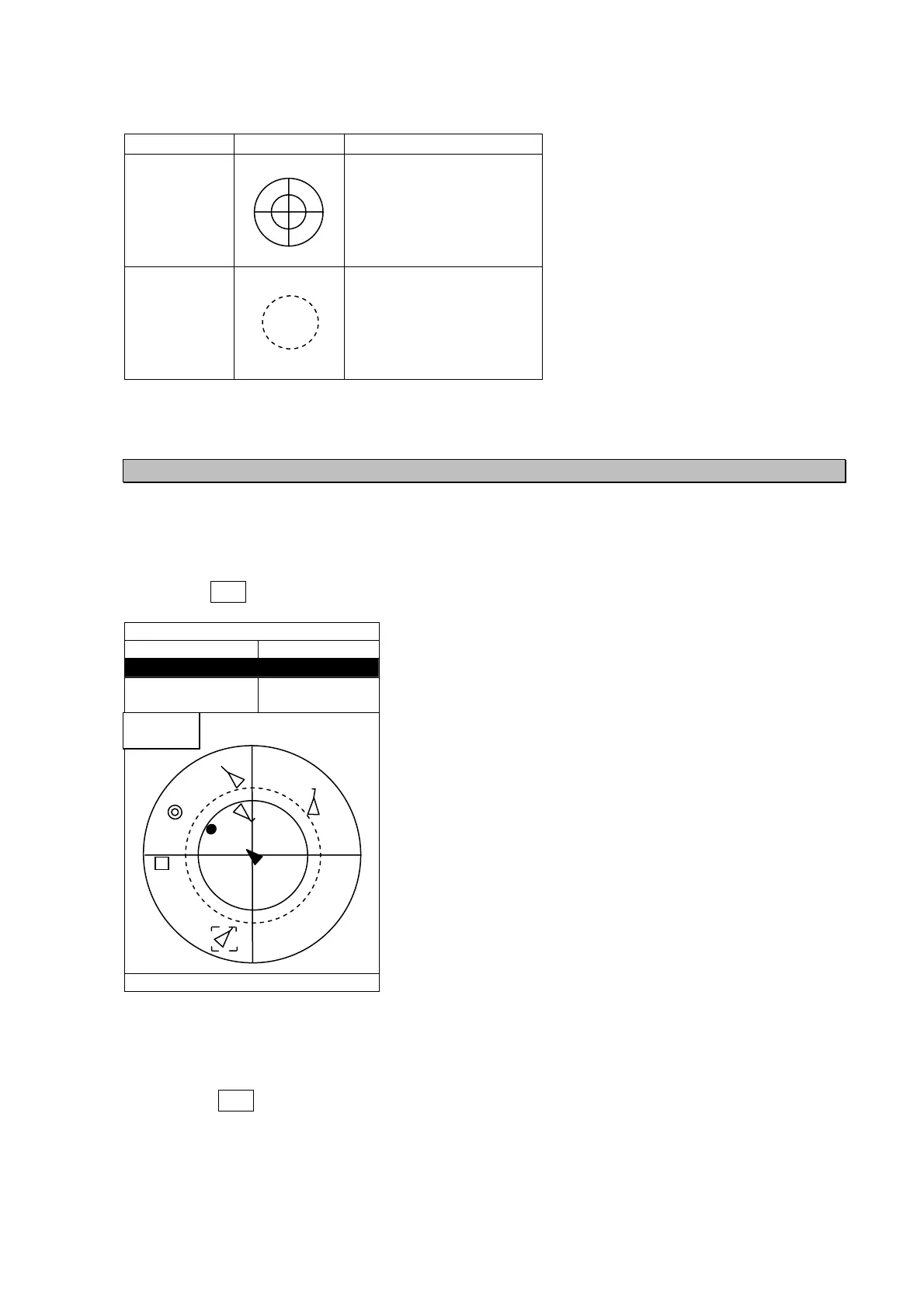5-65
(5) Displayed circle line
5.4.4 Cursor control in the graphic display
To select the ship in the Graphic display, rotate the Jog Dial or press the Joy Stick.
(1) Jog Dial
Rotating the Jog Dial moves the cursor in order of the ships list.
Pressing CLR key moved the cursor to the own ship.
SORT:NORTH/RANGEUTC11:43
BRG:RNG NAME/MMSI
121:4.85NM|498755431
---°:5.47NM
---°:5.77NM
BASESTATION
111111111
(2) Joy Stick
Pressing the Joy Stick to up/ down/right/left moves the cursor to the up/ down/right/left
ship.
Pressing CLR key moved the cursor to the own ship.
Type Line note
Range scale
circle
Inside circle is half of
outside circle.
1NM=1852m
GUARD
ZONE
range
circle
When GUARD ZONE is
set validly.
6.0NM
[SETUP]