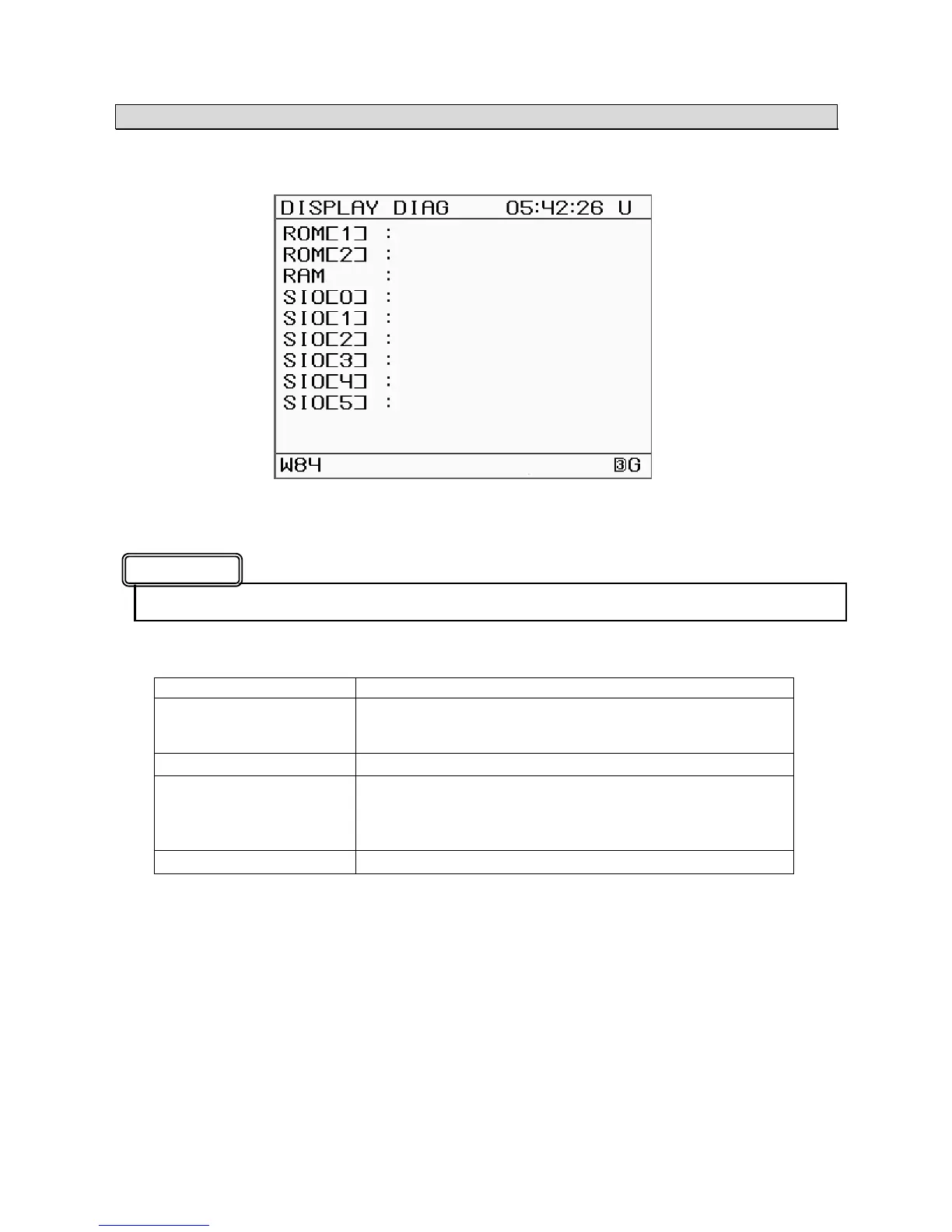5-31
a. Display Unit Self-Diagnosis (DISPLAY UNIT)
Once each item in the self-diagnosis is completed, the results for that item is displayed.
If any problems are detected, please contact JRC or an affiliate.
Self-Diagnosis Items
Self-Diagnosis Item Self-Diagnosis Contents
ROM Checks program memory and data memory operation. If
errors are detected, a [1] indicates a program memory
problem, and a [2] indicates a data memory error.
RAM
Checks temporary storage memory.
SIO Checks serial interface operation.
The number in brackets indicates the port channel number.
If errors are detected, the displayed port channel has
experienced an error.
Buzzer test
Checks if the buzzer sounds.
Attention
Display Unit Self-Diagnosis Screen
OK
OK
OK
OK
OK
OK
OK
OK
OK