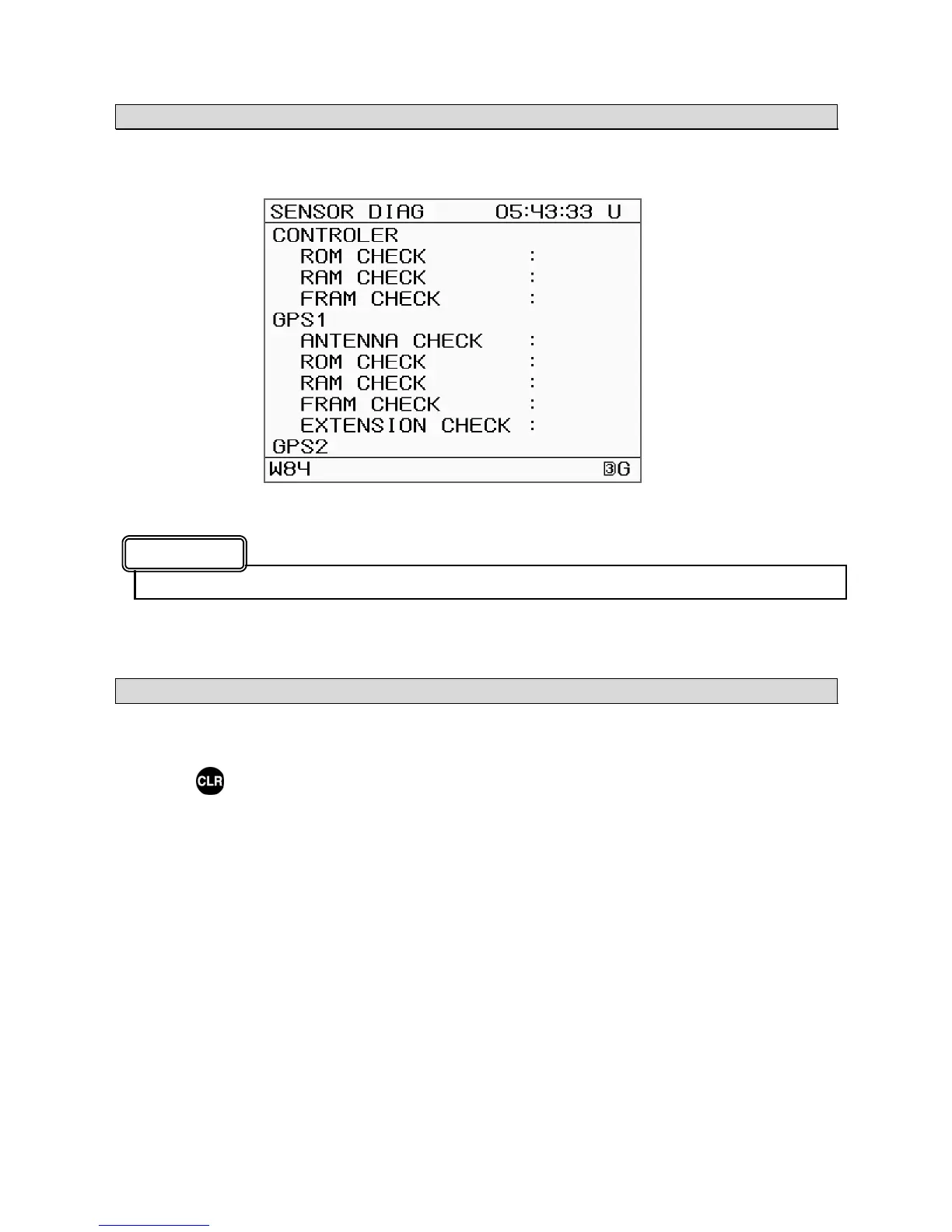5-32
b. Sensor Self-Diagnosis (SENSOR)
If any problems are detected, please contact JRC or an affiliate.
c. Screen Self-Diagnosis (LCD)
This self-diagnosis repeatedly alternates the screen from black → white → black → ... Please check if
there are any dead pixels.
Press the key to stop the test.
Attention
Sensor Self-Diagnosis Screen
OK
OK
OK
OK
OK
OK
OK
OK