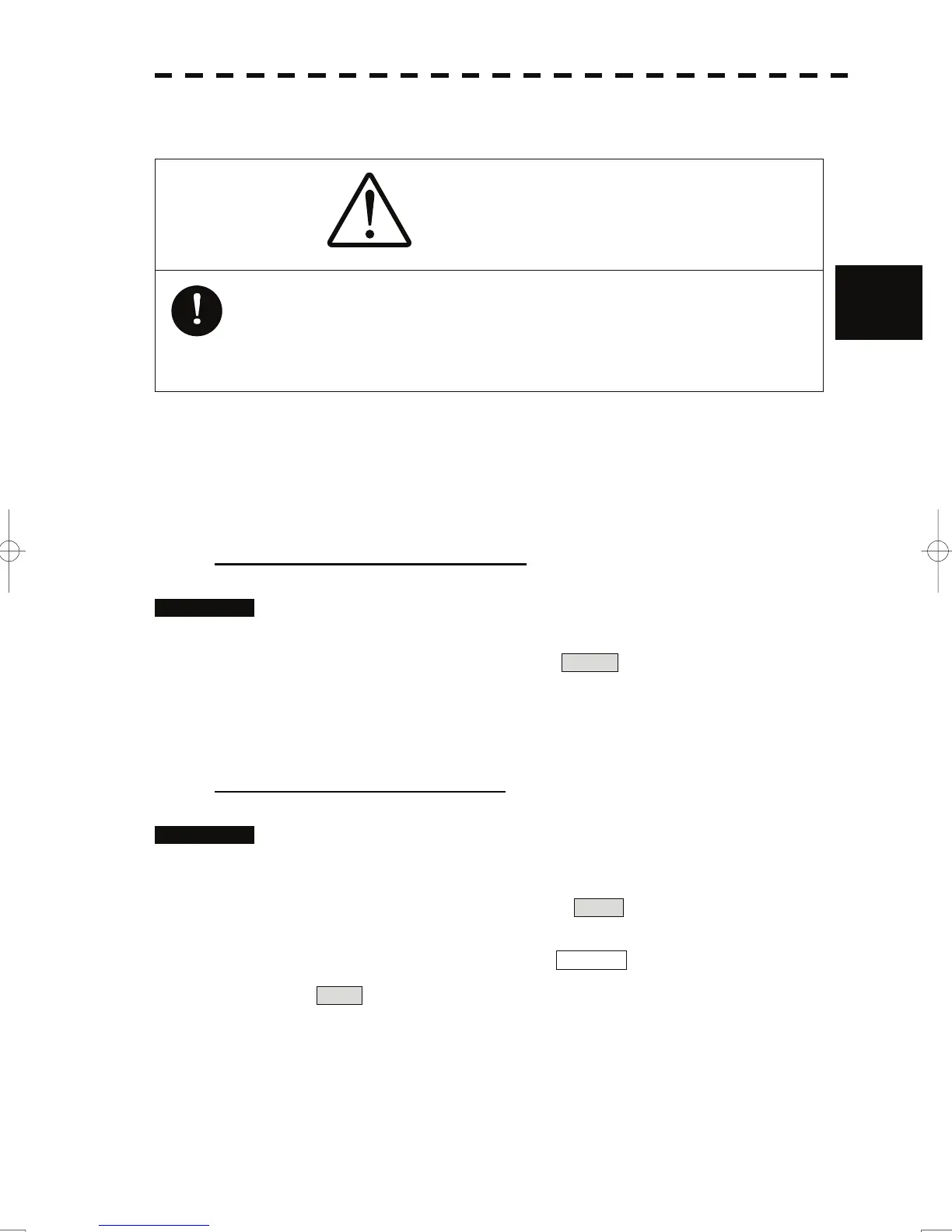3.2 Observe and Adjust Video
y
y y
3.2.3 Tune
CAUTION
Normally, use the automatic tune mode.
Use the manual tune mode only when best tuning is not
possible in the automatic tune mode due to deterioration of
magnetron.
3
This radar system provides the automatic tune mode and the manual tune mode. The automatic tune
mode automatically adjusts the tuning of the transmitting frequency and the receiving frequency, and
the manual tune mode enables tuning to be adjusted by using the dial located on the operation unit.
The tune mode currently being used is displayed in the tune mode switching (lower left of the display
⑫ on page 2-18).
When using the automatic tune mode
Procedures 1 Put the cursor on the tune mode switching (lower left of the display
⑫ on page 2-18) and press the [ENT] key.
The automatic tune mode is selected and AUTO is displayed in the tune mode
field.
Tune adjustment is automatically conducted. Tune is adjusted at the start of
transmission, at the change of the range or pulse length. Tune adjustment is
completed within several seconds.
When using the manual tune mode
Procedures 1 Put the cursor on the tune mode switching (lower left of the display
⑫ on page 2-18) and press the [ENT] key to set the manual tune
mode.
The automatic tune mode is cancelled, and MAN is displayed in the tune mode
field.
2 Press the [MULTI] dial to set the ( Tune ) mode.
Tune is displayed in the multi-dial mode (lower left of the display on page 2-3).
3 Turn the [MULTI] dial to adjust tune.
Make adjustments so that the tuning indication (upper left of the display on page 2-2)
indicates the maximum.
3-6