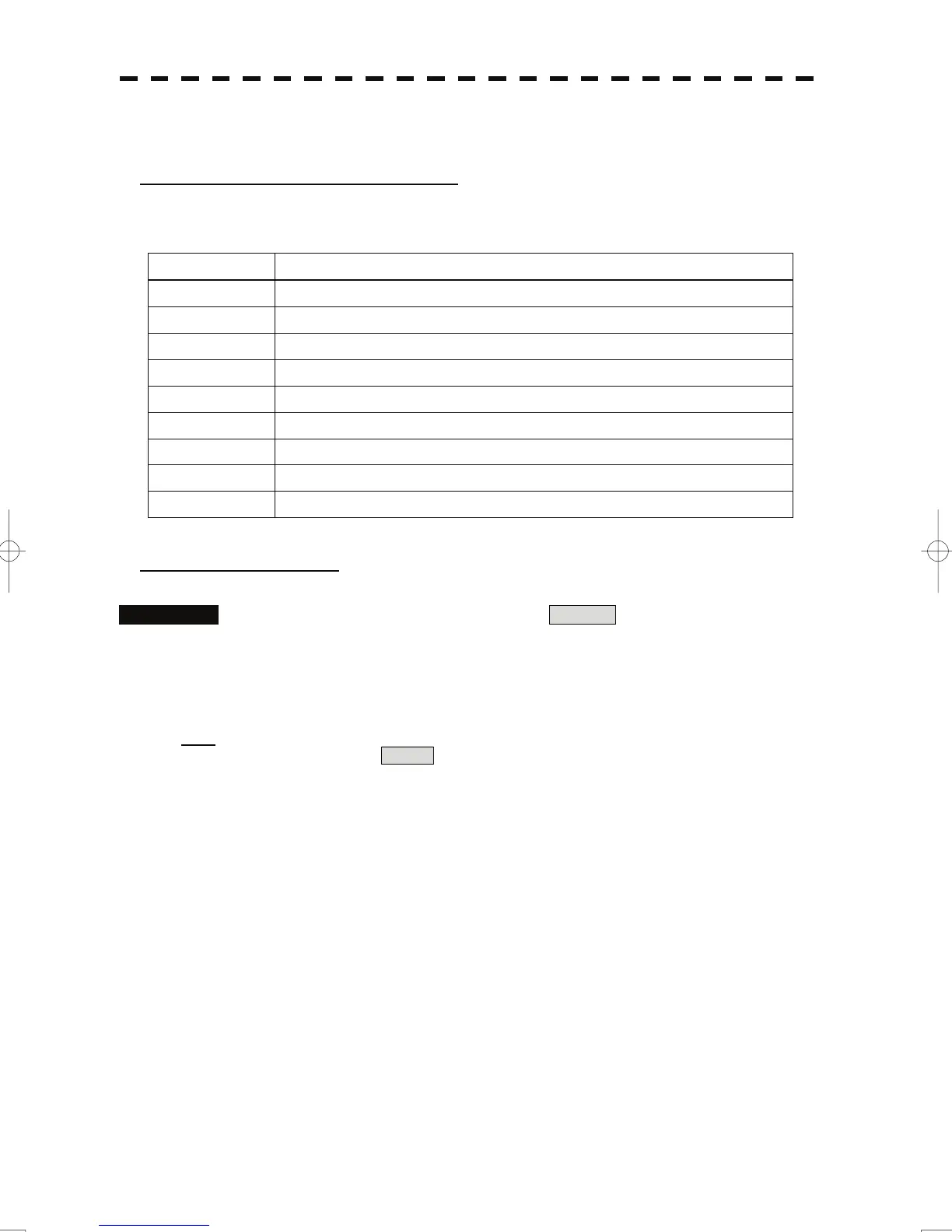5.1.4 Cursor Modes (Cursor)
Types and Functions of Cursor Modes
The types of cursor modes are listed in the table below. To use the function of a cursor mode, move the cursor
onto the PPI object and press the [ENT] key.
Mode Function
ACQ TT Enables the target tracking function to acquire a target in manual mode.
ACT AIS Activates AIS targets, and sets a point filter.
TGT Data Displays the numeric data of a tracked target or AIS target.
CNCL TT Cancels a target tracking.
DEACT AIS Deactivates AIS target.
CNCL Data Hides the displayed numeric data of a tracked target or AIS target.
Mark Puts a temporary mark.
Property Displays the information of tracked targets, AIS targets, and marks.
AUTO Changes operation in accordance with the object at the cursor position.
Change of Cursor Mode
Procedures 1 Move the cursor to the cursor mode Cursor (upper right of the display
① on page 2-19), and press the [ENT] key. On the PPI, press the
[CLR / INFO] key and select a desired cursor mode from the list.
The selected cursor mode will be shown at the cursor mode (upper right of the display on
page 2-3).
Note:
If the function of a selected cursor mode is not used for one minute or more, the cursor mode is
automatically changed to AUTO .
5-11