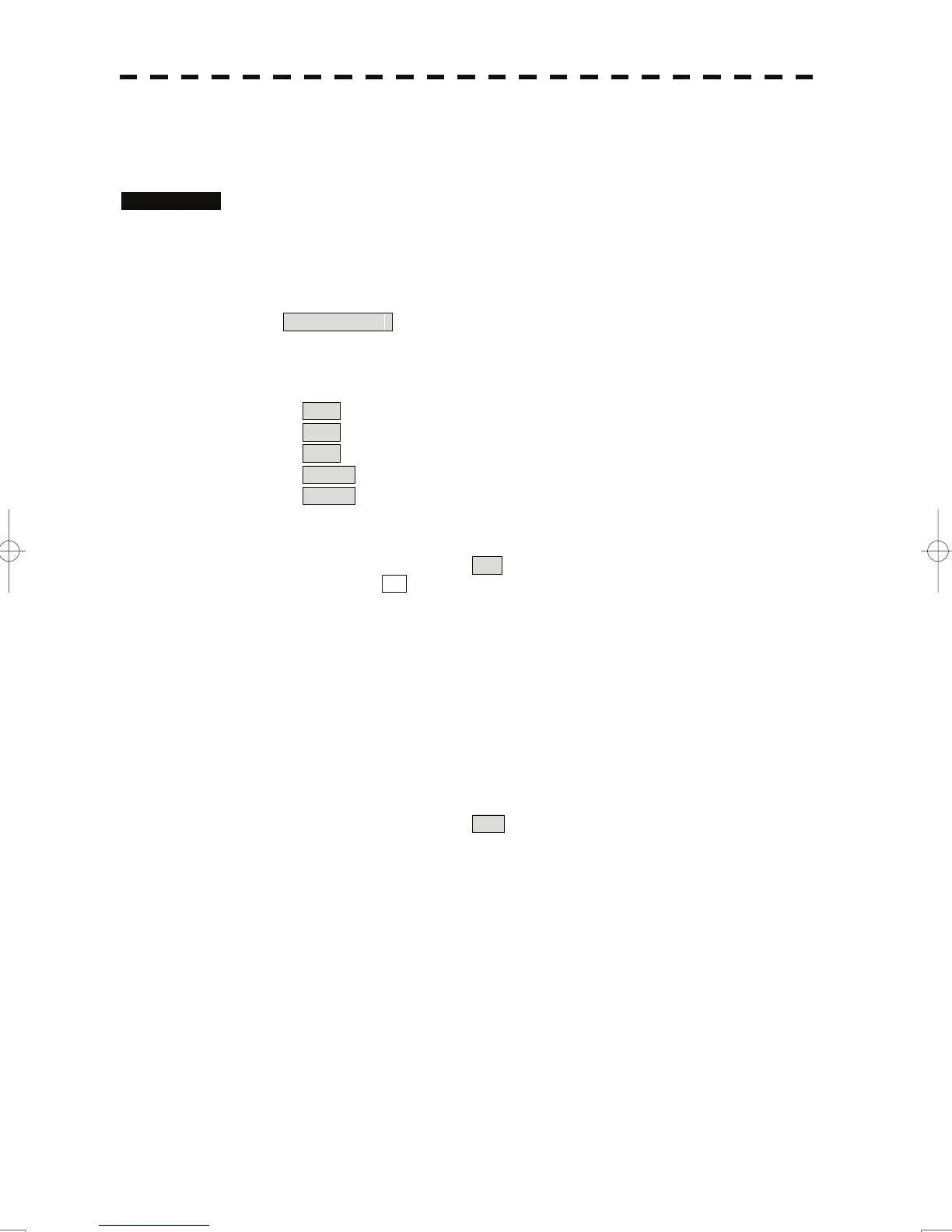3.4.9 Erase Part of Radar Trails (Trails Erase)
A part of the radar trails can be erased.
Procedures 1 Press the [TRAILS] key for 2 seconds.
The RADAR Trails Setting menu will appear.
2 Open the Trails Erase menu by performing the following menu
operation.
7. Trails Erase
3 Press the [3] key.
The Erase Size switches.
2x2 : 2x2 pixels
4x4 : 4x4 pixels
8x8 : 8x8 pixels
16x16 : 16x16 pixels
32x32 : 32x32 pixels
4 Press the [1] key.
The Trails Erase Mode is set to On .
A square cursor □ will appear at the location of own ship.
5 Put the cursor on the position where you want to start erasing, and
press the [2] key.
The Trails Erase Start function is selected and trails start to be erased.
Moving the cursor will erase that portion of the trails.
6 To finish erasing the trails, press the [2] key.
The trails erase operation is terminated.
7 Press the [1] key.
The Trails Erase Mode is set to Off .
3-31
