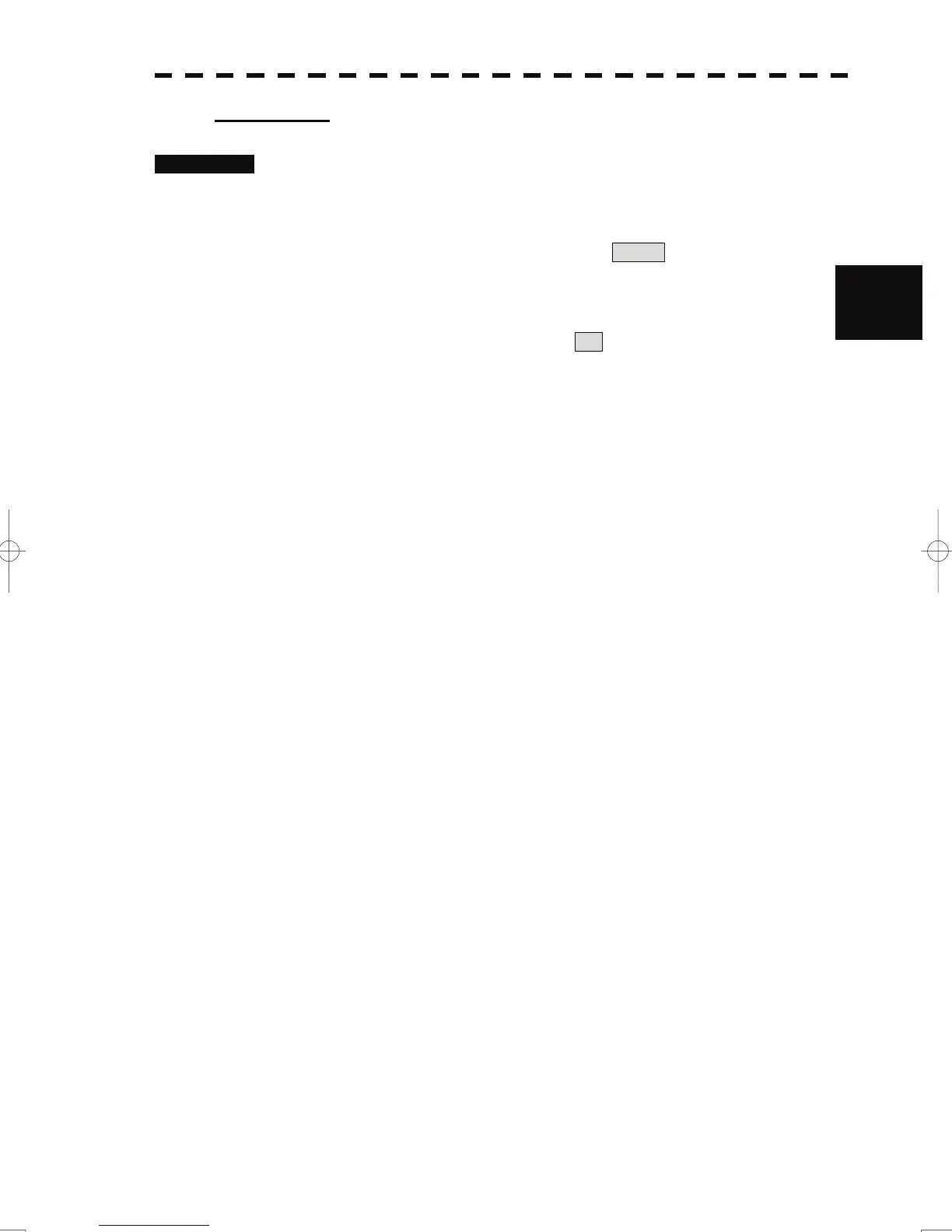3.6 Display User Map
y
y y
Plotting a line
Procedures 1 Press the [MARK] key to select the line mode.
The line pattern to be used is displayed in the line pattern switching (upper right of the
display ② on page 2-19).
2 Put the cursor on line pattern switching ------- (upper right of the
display ② on page 2-19), and press the [ENT] key.
3
Line patterns are switched.
3 Put the cursor on line color switch C (upper right of the display ③
on page 2-19), and press the [ENT] key.
Line colors are switched.
4 Put the cursor on a location of the display at which you want to start
plotting a line, and press the [ENT] key.
The start point of the specified line will be displayed.
5 Move the cursor to a location of the display at which you want to
finish plotting the line, and press the [ENT] key.
A line is plotted between the previous point and the end point.
Repeat this procedure so that sequential lines can be plotted.
6 When you want to finish plotting the line, press the [ENT] key at the
previous point.
Line plotting will be terminated.
To plot another line, repeat procedures 4 to 6.
3-56