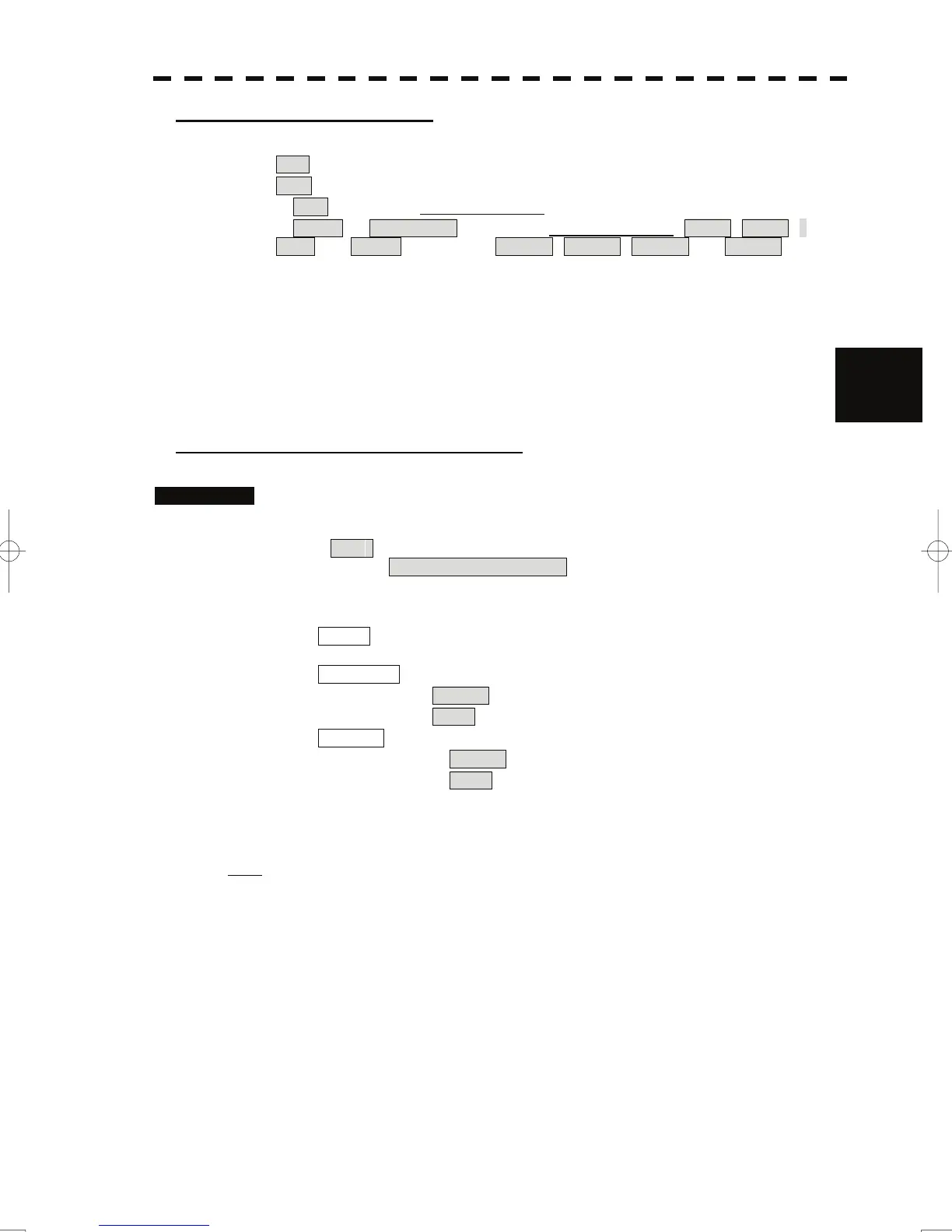4.1 Use of Navigation Tools
y
yyy
[4] Display for Individual Line
Determines whether to turn on / off the parallel index line display of a selected number.
On : The line of the selected number is displayed.
Off : The line of the selected number is not displayed.
If All is selected for [2] Operation Mode, the line near the own ship is line1.
If Track or Equiangular is selected for [2] Operation Mode, Line1 , Line3 ,
Line5 , and Line7 correspond to Group1 , Group2 , Group3 , and Group4 ,
respectively.
4
4.1.6 Operating EBL Maneuver Function (EBL Maneuver Setting)
[I] Initial Setting (EBL Maneuver Setting)
Procedures 1 Open the EBL Maneuver Setting menu by performing the following
menu operation.
Tool
3. EBL Maneuver Setting
2 Set the following parameters.
Reach : Set the range from when the rudder is steered to when the ship
beings to turn.
Turn Mode : Select a turn mode.
Radius :Turning radius (nm)
Rate :Rate of turn (deg/min)
Turn Set : Select the setting for turning.
If Radius is selected : Turning radius (nm)
If Rate is selected : Rate of turn (deg/min)
For inputs to the numeric value input menu, refer to Section 3.3.4.
Note: A wrong initial setting affects the maneuver curve function explained below.
4-12